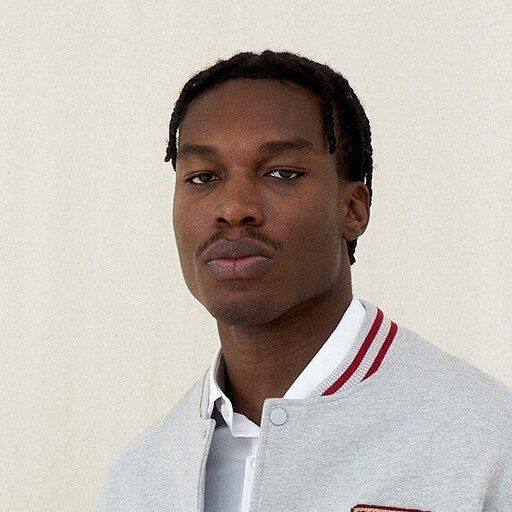A Quick Guide to Using Tangem Wallet

Tangem Wallet is a dependable and user-friendly crypto wallet designed to manage your digital assets securely. This comprehensive guide offers valuable tips and clear instructions to help you make the most of your wallet.
Tangem Wallet overview
A Tangem crypto wallet is a set of two or three credit-card-shaped devices containing an inbuilt secure element chip and an NFC antenna. The cards interact with the Tangem mobile app, which can be installed on NFC-enabled smartphones.
Let's go over some basic functions you can perform in the Tangem app.
Adding cryptocurrency to the Tangem Wallet
Tangem supports dozens of blockchains and thousands of tokens. Here’s how to add the crypto assets you need from the list.
- Tap Manage tokens on the homepage.
- Select the tokens you need and select the network.
- Tap Save Changes.
Adding or removing a wallet in the app
Here's how to manage several Tangem Wallets in one app:
- Open the Tangem Wallet app and tap the three dots at the upper-right corner of the homepage.
- Tap Add new wallet.
- Scan the first card of the wallet you want to add.
If you're adding a new wallet, please follow the instructions in these guides:
How to remove a wallet
- Open the Tangem Wallet app.
- Tap and hold the wallet information block.
- Select Delete.
Switching between wallets in the app
You can add and manage several Tangem wallets in your Tangem app. Here's how to switch between wallets in the app:
1. Open the Tangem app.
2. Swipe right on the Wallet information block to see other wallets you've added to your app.
3. Done.