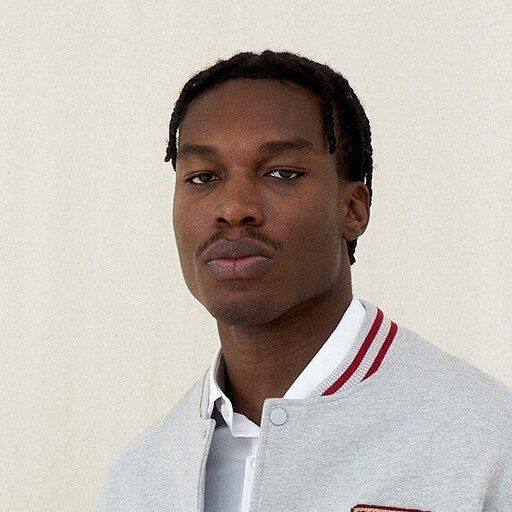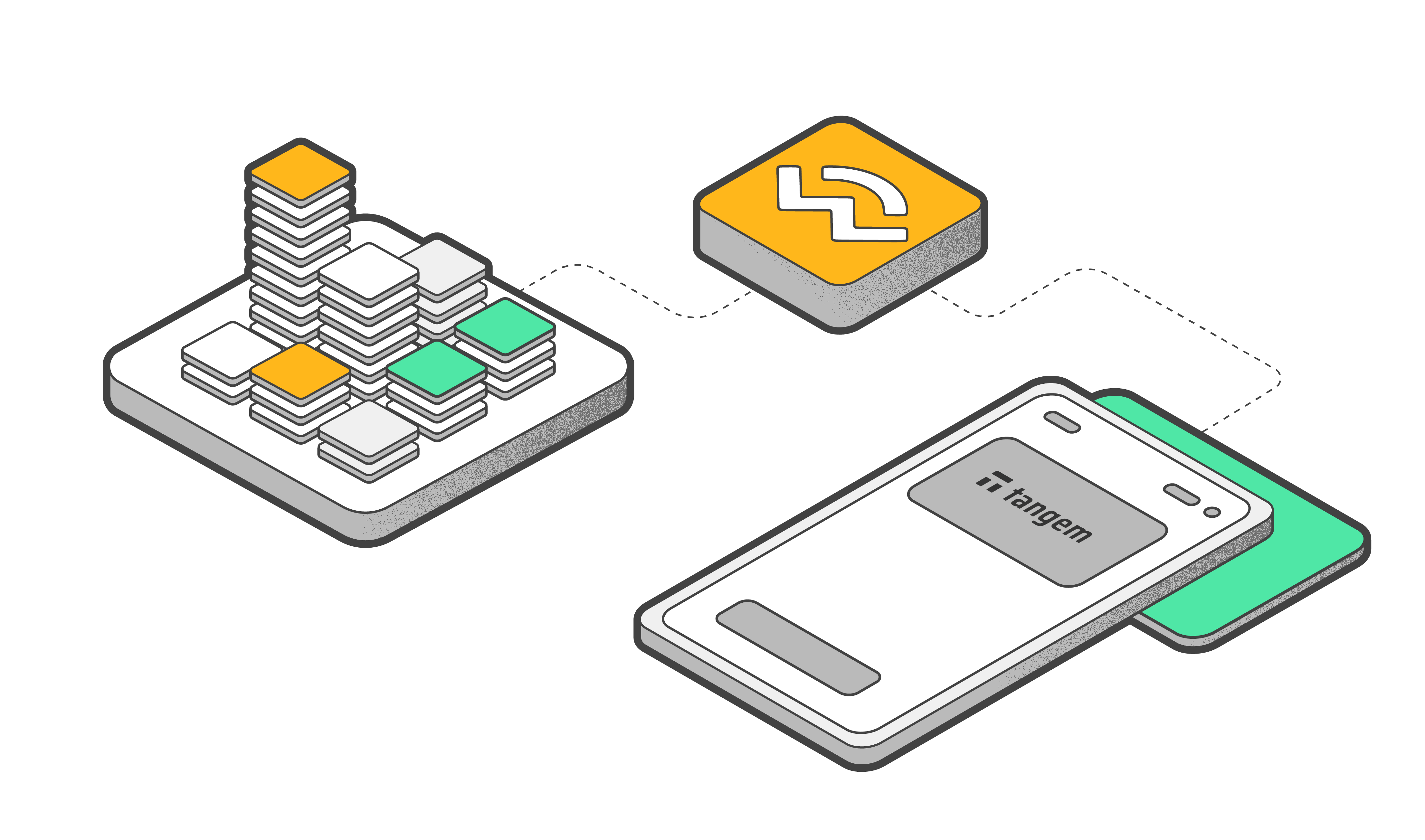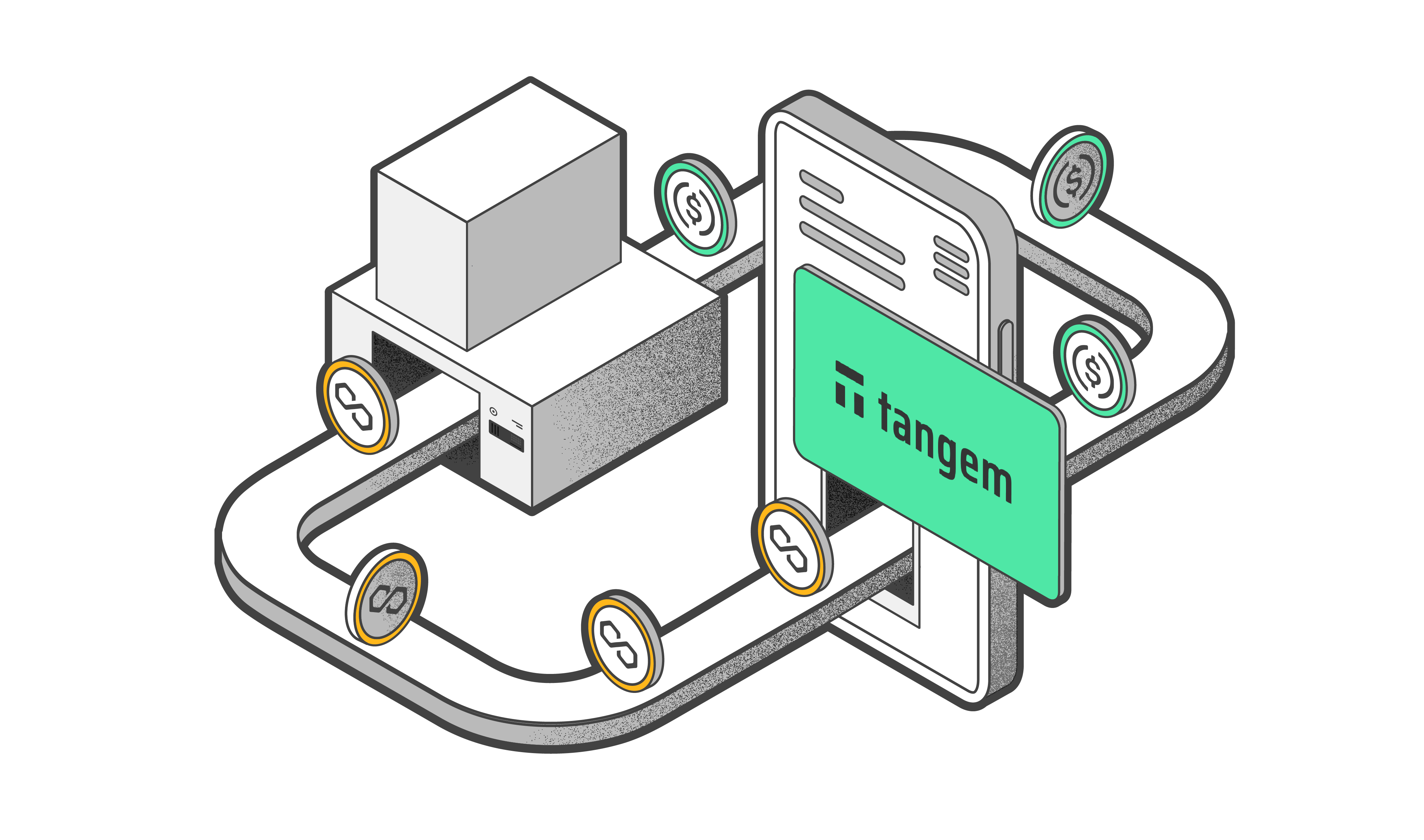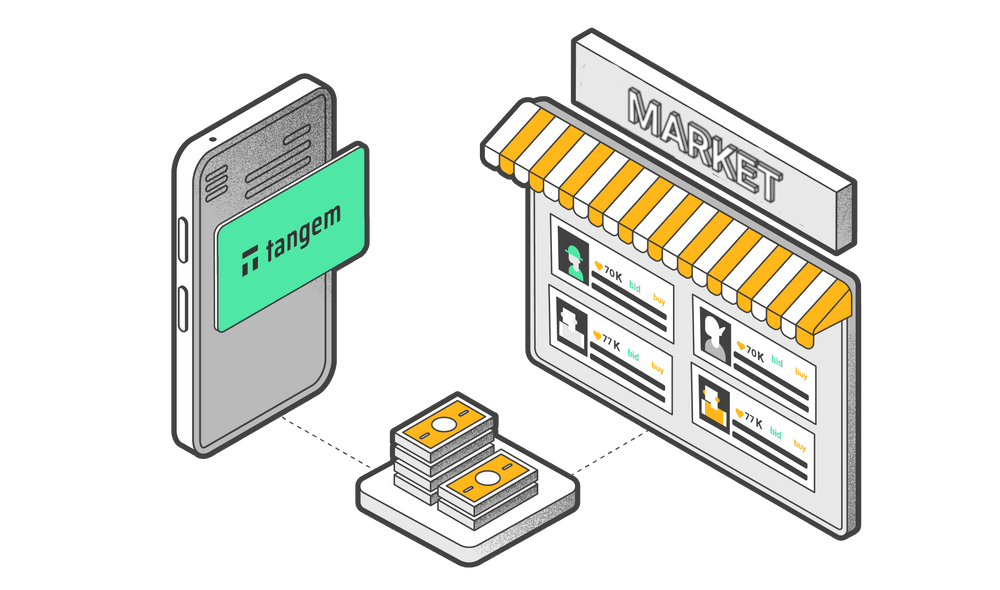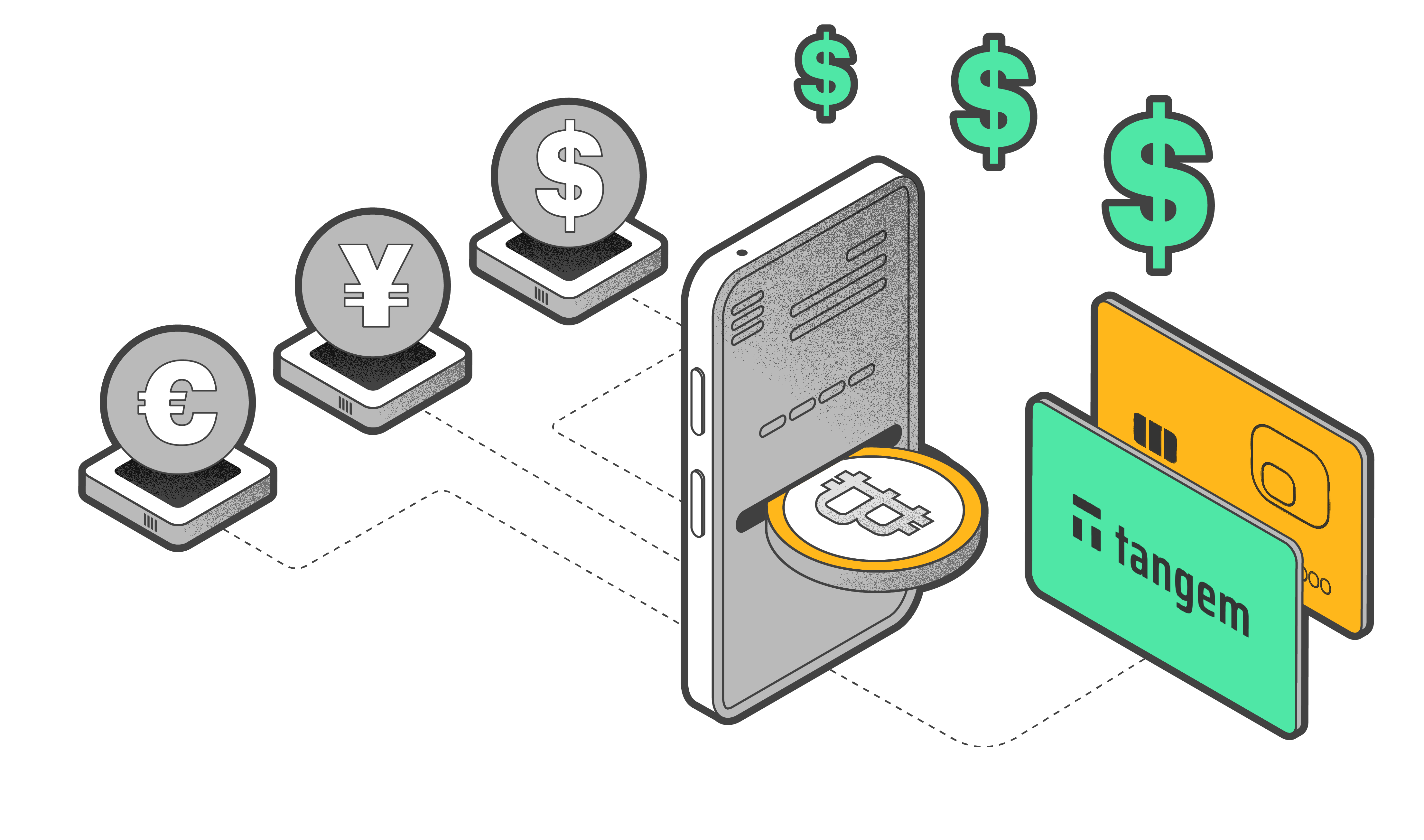How to Receive Cryptocurrency with Tangem Wallet
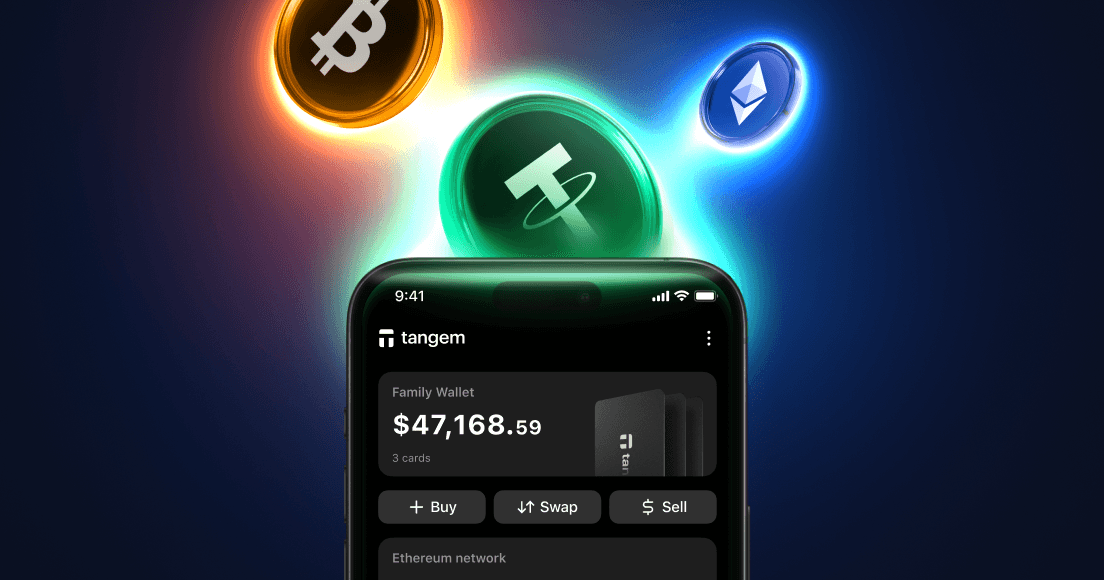
When moving crypto from a centralized exchange or other hot wallets to a cold crypto wallet like Tangem, many users encounter a key question: which network should I choose for my tokens?
For instance, if you hold USDT (Tether) on an exchange and you want to withdraw it on-chain, you might notice lots of network options such as:
- Ethereum (ERC20),
- Binance Smart Chain BSC (BEP20),
- Tron (TRC20)
- SOL
- Polygon PoS
- OP Mainnet
- AVAXC
- TON
- Aptos
All these networks have their own pros and cons, which include speed, fees, compatibility with wallets, and more.
Why do tokens exist on multiple networks?
Many popular cryptocurrencies are issued on multiple blockchain networks. These networks differ in their design, fees, speed, and use cases. Issuing the same token on multiple blockchains allows users to choose the network that best suits their needs. For example:
- Ethereum (ERC20) is the most established network, with high security and wide adoption. However, due to its design and demand, it has higher fees and slower transaction speeds.
- Binance Smart Chain (BEP20) is a lower-cost alternative with faster transactions, but it is not available everywhere, especially in competing tier-1 exchanges.
- Tron (TRC20) is known for minimal transaction fees and high-speed transfers.
These options provide flexibility, but they can also create confusion for users.
How to choose the right network
Choosing the correct network depends on two main factors:
- The network your tokens are currently on
- The network supported by your destination wallet.
Check your source network
Most exchanges keep your tokens in their custodial wallet. You only have to pay attention to the network when you decide to withdraw your tokens. They support as many networks as those we listed at the beginning of this article. You should always choose a familiar network that’s cheaper, faster, and widely supported.
Check your destination wallet’s compatibility
Before you send funds, check that the receiving wallet supports the network you plan to use. For example, Tangem Wallet works with multiple networks, allowing you to store USDT on Ethereum, Binance Smart Chain, Tron, and others. Get the address for the token on your chosen network, then go to your source wallet to withdraw your funds.
Why choosing the matching network matters
Each blockchain network operates independently, and tokens transferred on one network cannot automatically appear on another. Sending tokens to a wallet over the wrong network can lead to permanent loss unless you take complex recovery steps. Here’s what could go wrong:
- Network mismatch: Transferring USDT on BEP20 to a wallet expecting ERC20 USDT will fail.
- Unsupported network: Some wallets do not support all networks, meaning funds may become inaccessible.
TL;DR
| Aspect | Explanation | Example |
|---|---|---|
| Why tokens exist on multiple networks | Tokens like USDT exist on different networks to offer flexibility in fees, speed, and use cases. However, their value remains the same across all networks. | USDT on Ethereum for security, Binance Smart Chain for lower fees, and SOL for fast transactions. |
| How to choose the right network? | 1. Check the source network of your tokens. 2. Ensure the destination wallet supports the network. Tip: Always ensure the network you chose on the sending platform matches the network on the receiving platform.
| If you are sending USDT on the BSC network (BEP20) from an exchange, ensure that you enter a USDT address generated on the Tangem Wallet specifically for the BSC (BEP20) network. |
| Importance of matching networks | Sending a token to an address on the wrong network can lead to token loss or inaccessible funds. | Sending USDT on BEP20 network to a USDT address on ERC20 results in failure. |
| Adding Tokens to Tangem | 1. Open the Tangem Wallet App. 2. Search for your token in Markets. 3. Tap Add to portfolio. 4. Enable the network supported by the sending wallet. 5. Tap receive on the token page to get the token address. | Add USDT on Ethereum or Binance Smart Chain in Tangem Wallet. |
| Popular networks for USDT | Ethereum (ERC20) is secure but has high fees. Binance Smart Chain (BEP20) is cheaper and faster. Tron (TRC20) has low fees and high speed. | ERC20: $10 gas fee BEP20: $0.10 transaction fee TRC20: ~$0.01 fee |
How to receive cryptocurrency in your Tangem Wallet
1. Go into your Tangem wallet and tap on the cryptocurrency that you want to receive—for example, USDT on the Tron network (TRC20).

If the token you need is not on your home screen, add it by clicking Manage tokens (read more about adding cryptocurrency to the Tangem Wallet app here).
2. On the token page, tap Receive.

3. Tap Copy or Share to forward your wallet address to the sender.

Important! You must tell the sender which network they need to use to send you the coins. Many tokens exist simultaneously across different networks. If the transfer is not made to the network that you specified when you generated the address, the coins will be lost and it will be impossible to recover them.
4. When the sender sends the cryptocurrency to the address you have specified, and the blockchain confirms it, the balance on the home screen of your wallet will be updated, and you will see the coins you have received.
Following the same principle, you can receive any coins and tokens supported by the Tangem Wallet.
Once you have received your first cryptocurrency in your Tangem wallet, you have the opportunity to send it anywhere. Read about it in our next article.