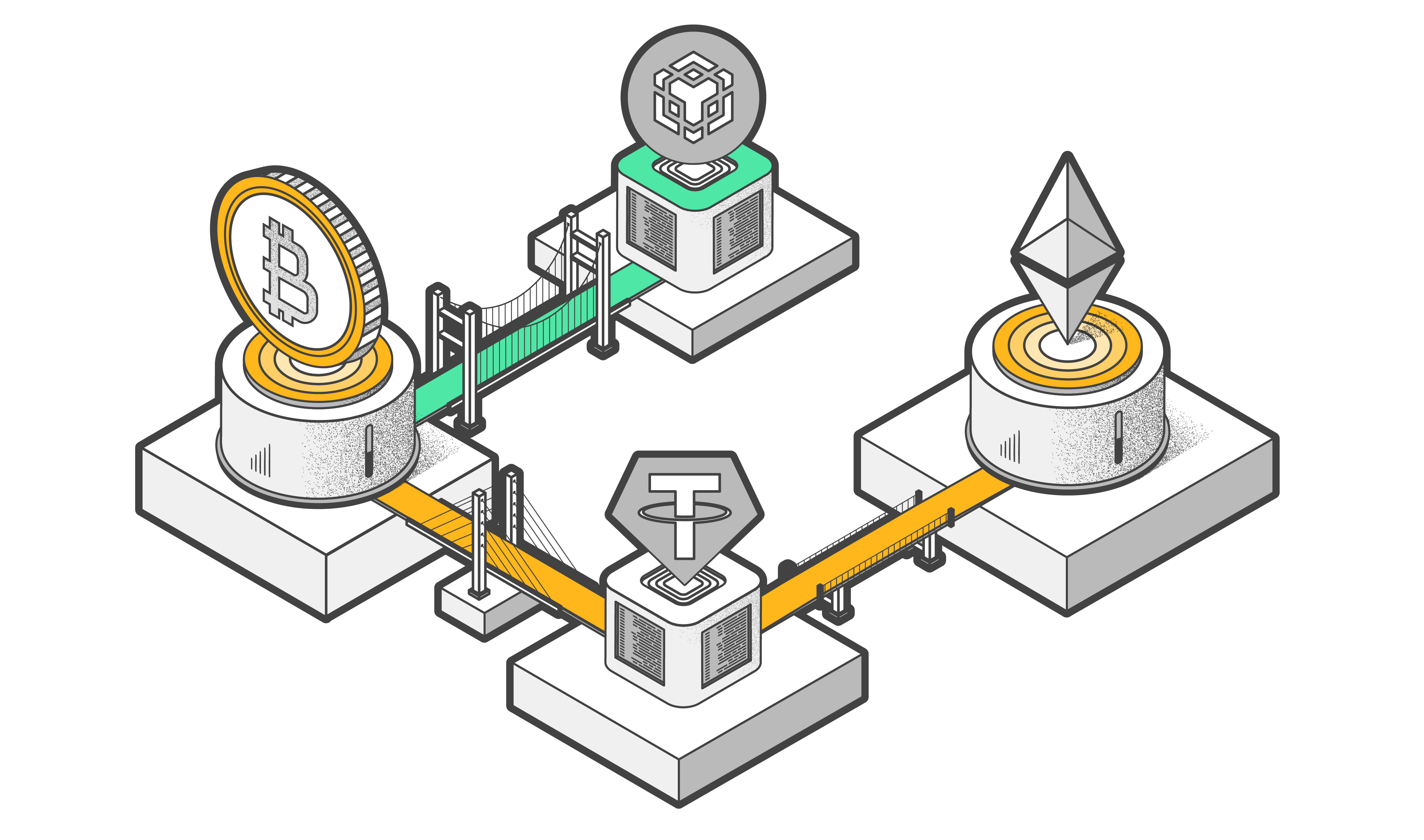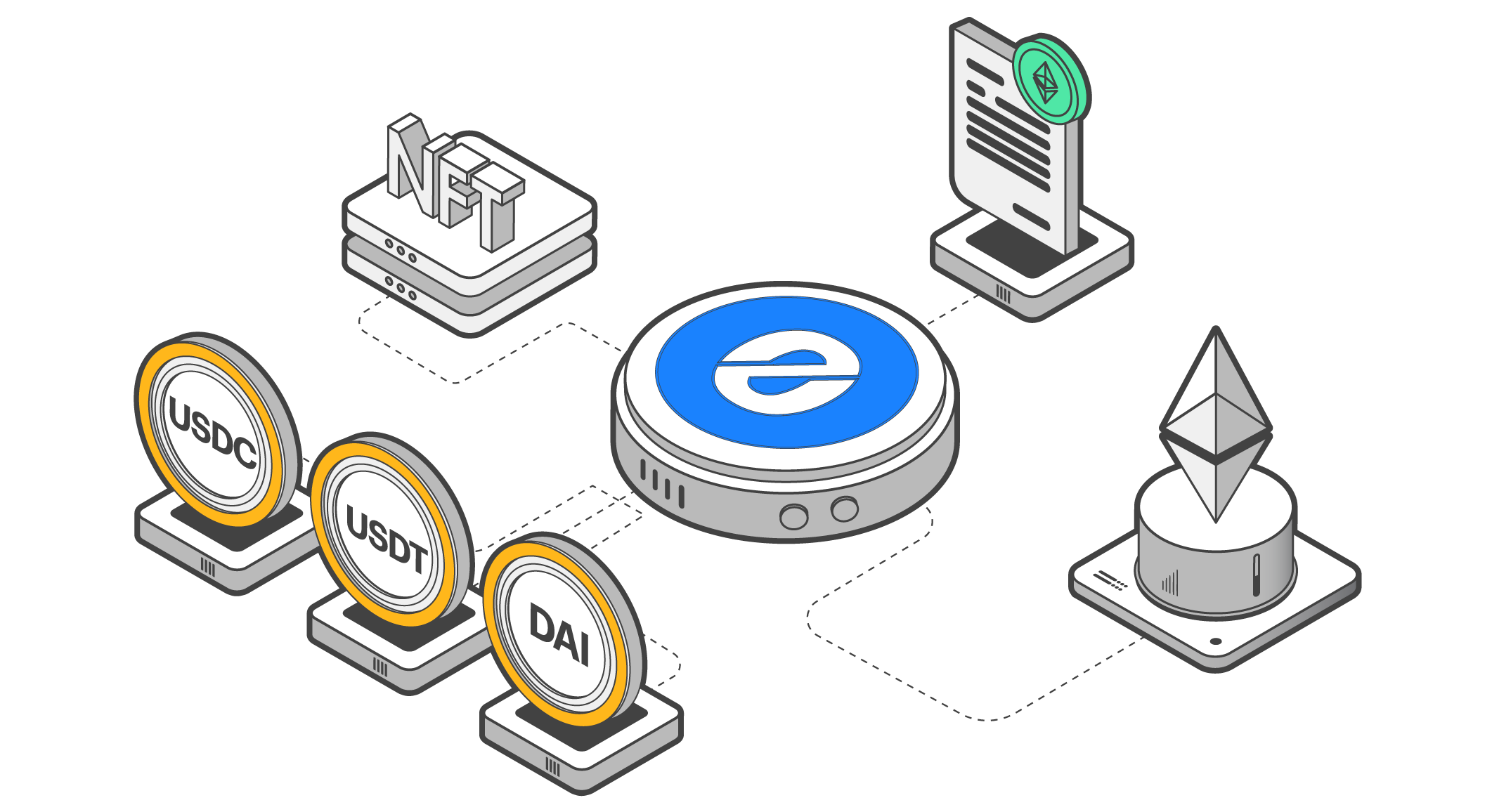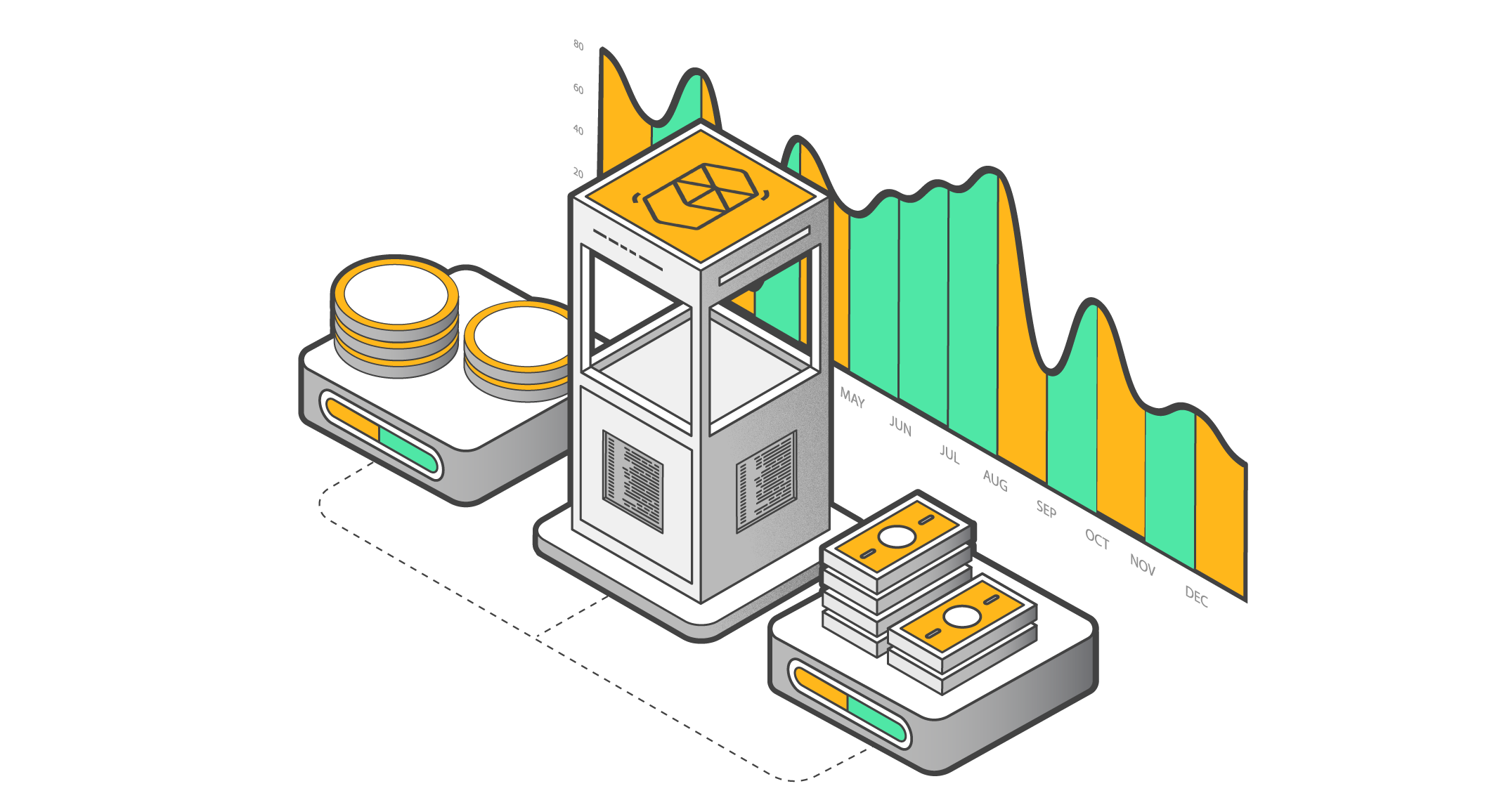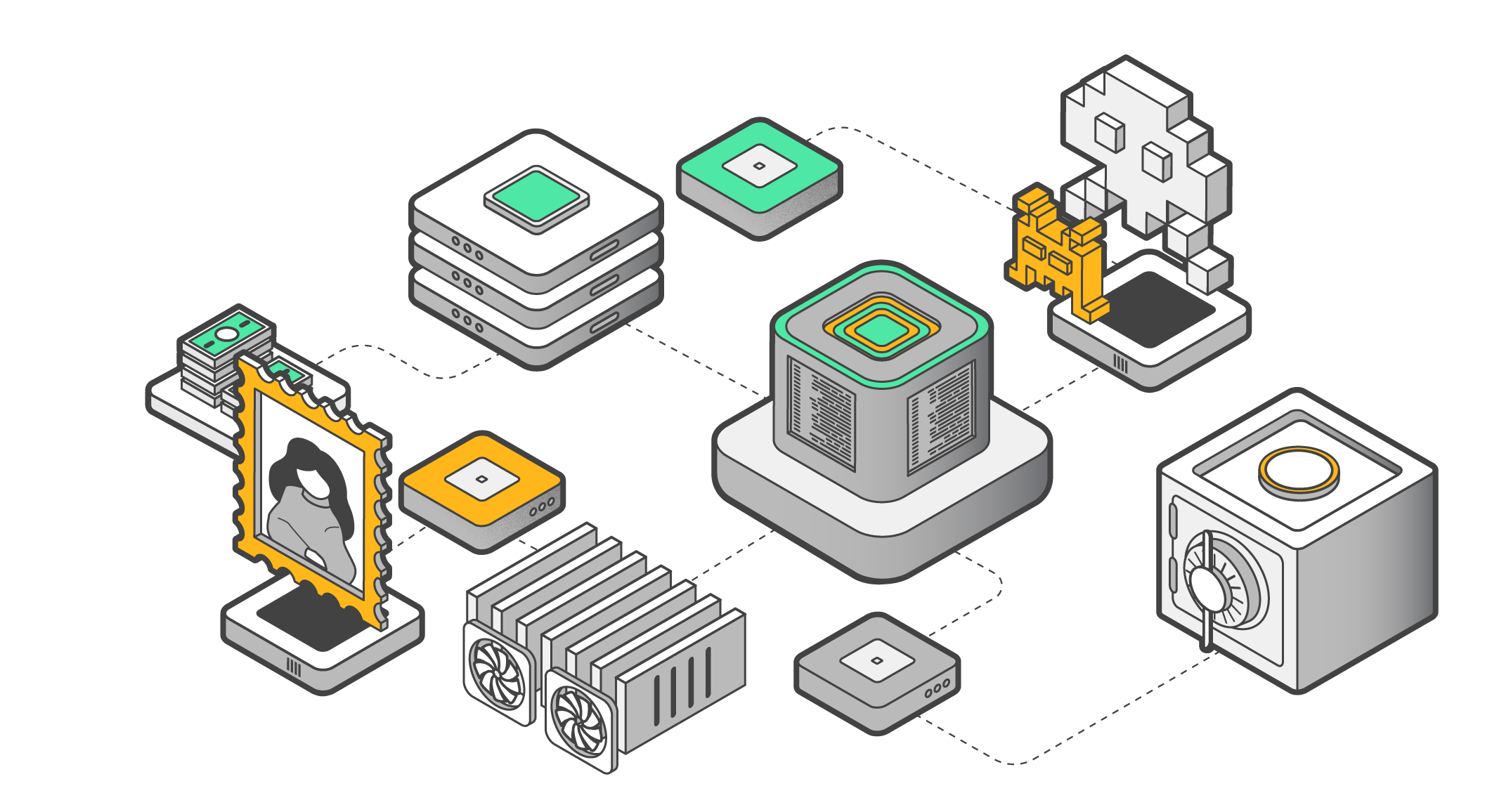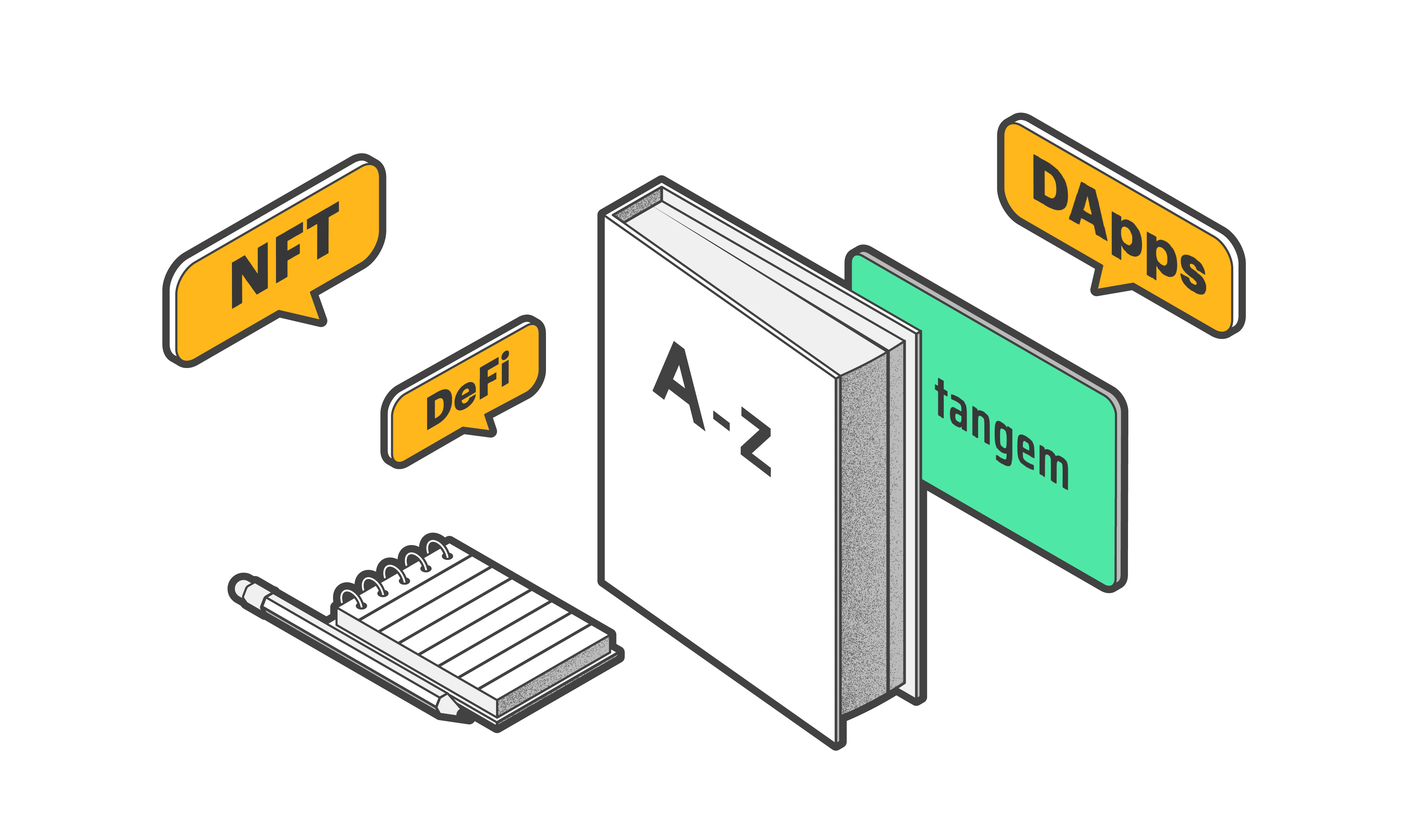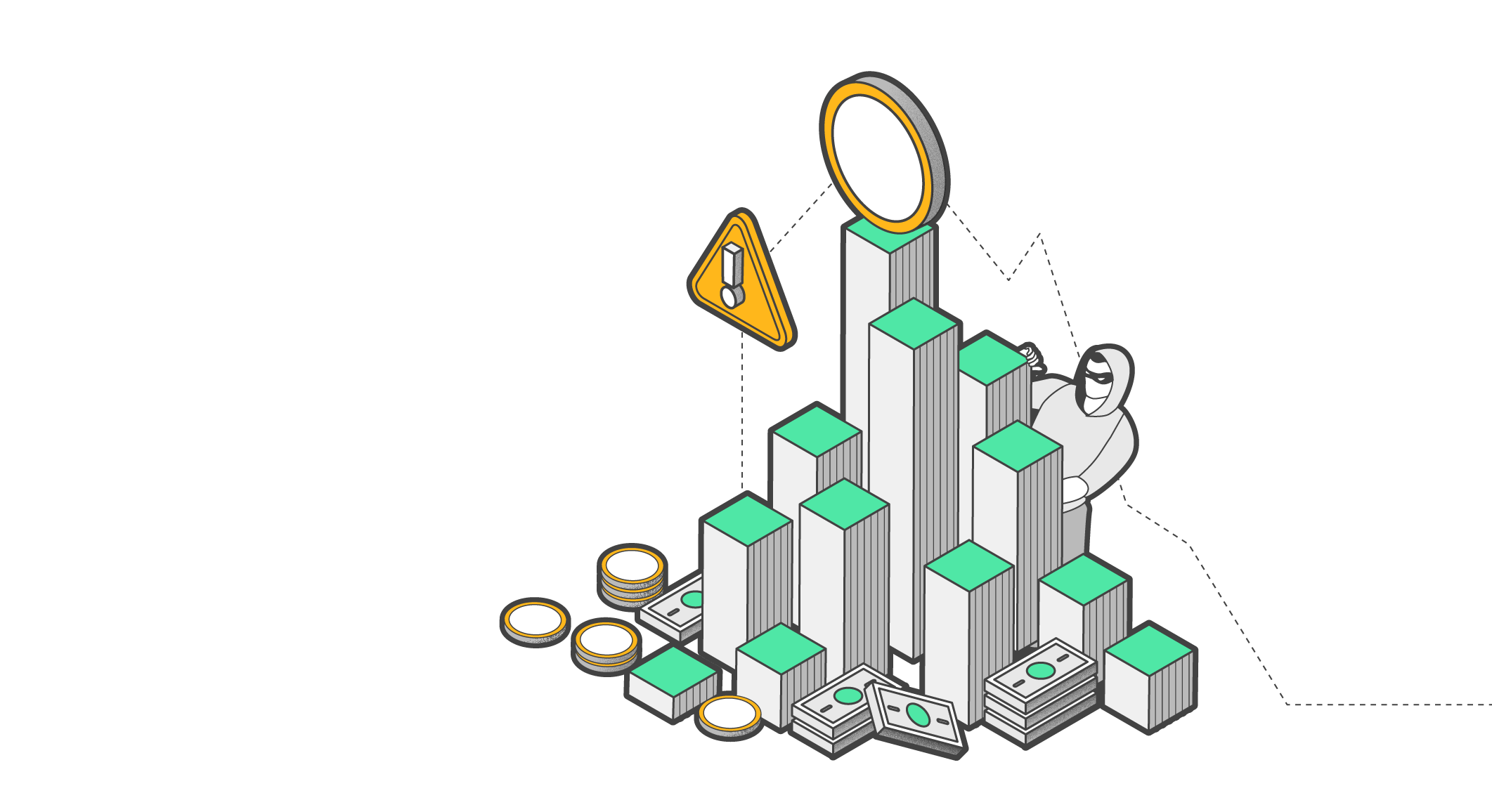How to buy NFT with Tangem Wallet
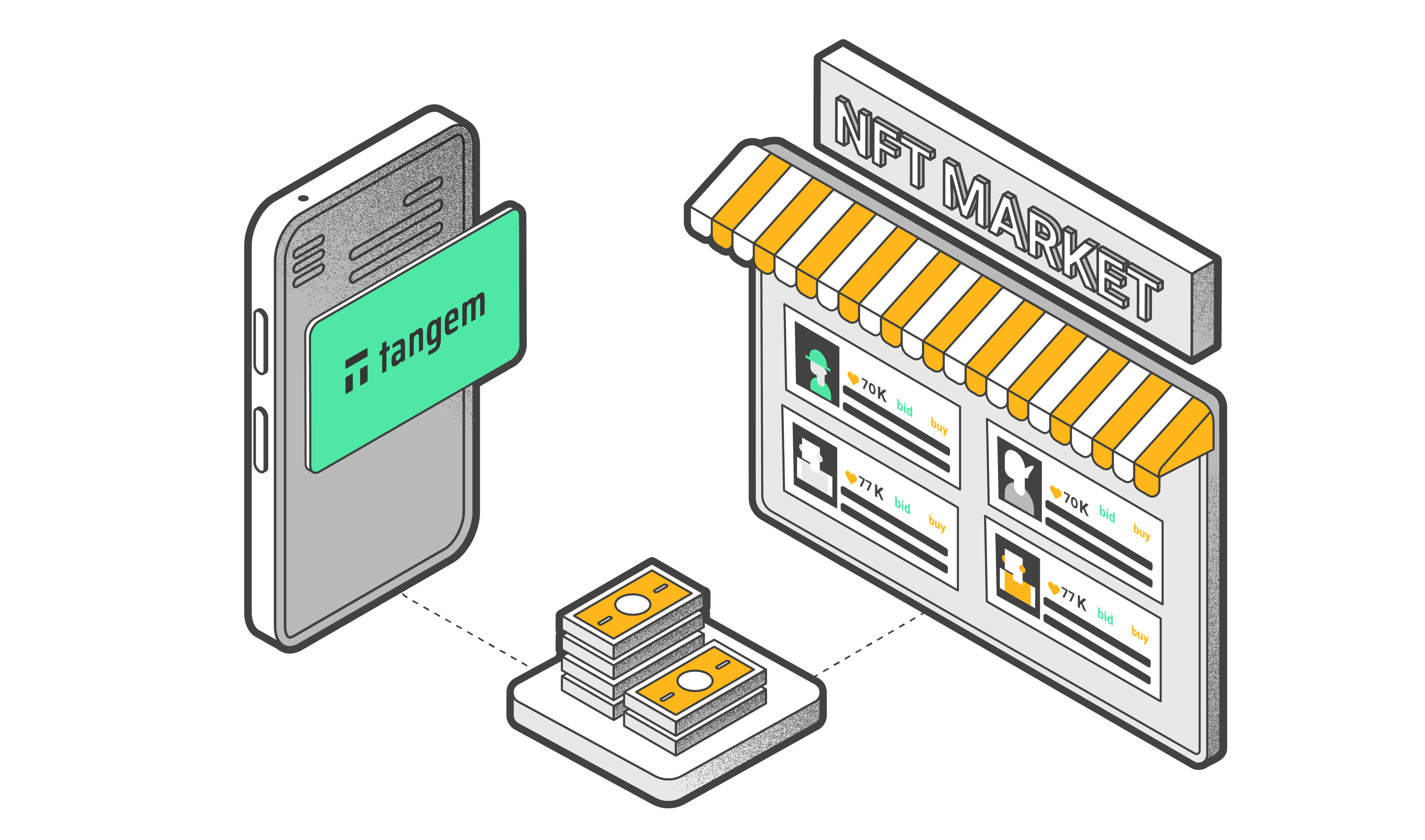
NFT (non-fungible tokens) is a blockchain identifier proving a unique ownership of an object in the digital space (picture, meme, music, movie, publication, in-game items, etc.).
If you want to buy, sell NFT or mint your own non-fungible token, you can do it with DeFi services: using DeX, which offer such functionality, or specialized NFT marketplaces.
As an example, let’s take the OpenSea platform to buy NFT with Tangem Wallet.
OpenSea is one of the largest NFT marketplaces. The platform supports Ethereum, Solana, Polygon and Clayton blockchains. Itl uses NFT tokens of the ERC721 and ERC1155 standard, the main currencies are Ethereum (ETH/WETH), SOL, AVAX, USDC, DAI. Standard gas fee is 2.5% of the NFT price (paid by the buyer), the seller pays the commission fee once when the token is first listed.
How to buy NFT with Tangem Wallet
To buy NFT:
1. Open https://opensea.io, click on the three dashes in the upper right corner, press the "Connect wallet" button.
2. Choose "WalletConnect".
3. On the screen that appears, press the "Connect" button.
4. Open Tangem app, press "Start".
5. You are connected to OpenSea (your wallet and account icon appears in the platform menu), you can start buying NFTs. To do this, click "Explore".
6. On the screen that appears, click "All NFTs" or choose the category you are interested in.
7. By clicking on the search filter, you can select different filters:
- Status: search for new tokens, auctions and NFTs without bids;
- Price: search by specific price range;
- Quantity: search by number of NFTs (single tokens, collections, or all together);
- Collections: search by сollections from famous authors and NFT teams;
- Chains: search by specific blockchain;
- Categories: search by a specific category;
- Currency: search by currency (ETH, DAI, GALA, etc.)
8. After selecting filters, close the filter window and select a desired NFT by clicking on it. This new window will appear with full information about the token.
You can view the owner's price for the token and the auction end time (Sale ends). If the token is not bought at the seller's price, it will be sold to the highest bidder.
To buy, click "Add to cart", and to bid, click "Make offer".
If you decide to bid and click the "Make offer" button, you will see a window for selecting the price suitable for you and the bid validity period. Then, click on the "Make offer" button again.
If you want to buy NFT now at a seller's price, click the "Add to cart" button.
9. Then confirm the shopping cart content.
10. After that, a notification appears for you to confirm the NFT purchase in your wallet.
11. You will be redirected to Tangem app to confirm your purchase.
12. You have purchased the NFT. To view it in your OpenSea profile,click on the three dashes in the upper right corner and select "Account".
13. In the window that appears, click "Profile" and you will see your NFT in your NFT collection.
By following the same principle, you can buy NFT tokens from other NFT marketplaces and different dApps that support NFT buying.