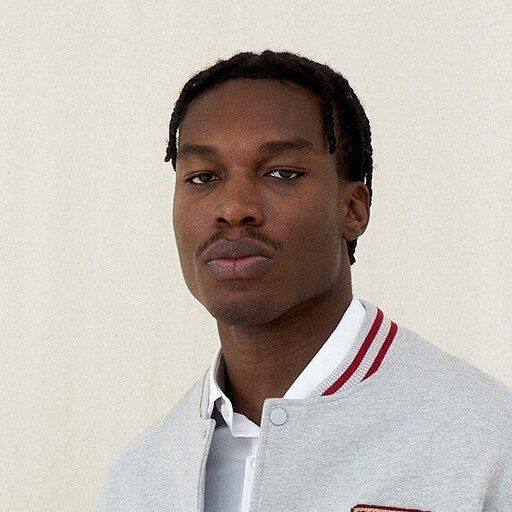Tangem Update: CHIA, OCTA
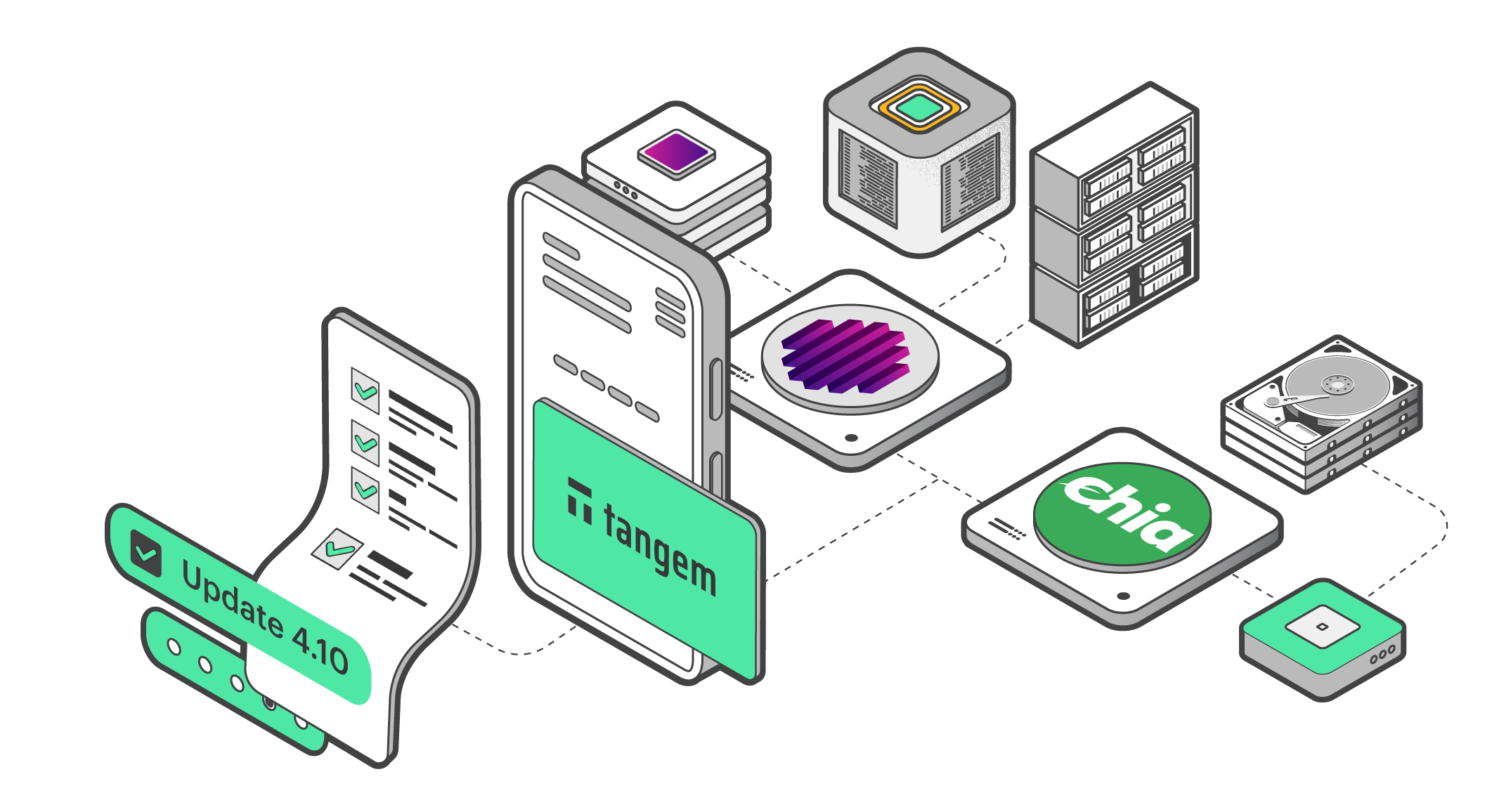
Your wish is our command! Welcome to the latest version of the application, with support for the Chia Network and its native CHIA token. This blockchain uses the Proof of Space and Time consensus algorithm, which doesn’t require large amounts of computing power – node owners must set aside hard drive space. This means Chia can even be “farmed” (rather than mined) using Raspberry Pi microcomputers. You can find out more about the project in our article.
How do you add it? Unfortunately, this is a little tricky due to technical factors associated with using BLS digital signatures. You’ll have to reset the wallet to factory settings, which you can find out how to do here.
Please note that before resetting Tangem Wallet, you should transfer all funds stored in it to another wallet to ensure that you don’t lose them. You can send them back to your wallet after completing the reset.
Make sure that you remember the access code for all your cards! We've seen a lot of cases where users successfully reset all Tangem cards except one. But since they've forgotten their access code for that last card, it becomes useless.
Our application has also introduced support for OCTA, the native token of the OctaSpace cloud platform. This project's creators hope to solve the issue of centralization in cloud computing and allow participants to rent computing power, data storage, VPN protection, and more.
We’ve also been staying on top of the usual improvements, including bug fixes and making the app run more stably. Stay tuned – there’s so much more to come!
The update is already available in the Play Market. It will appear in the App Store very soon.