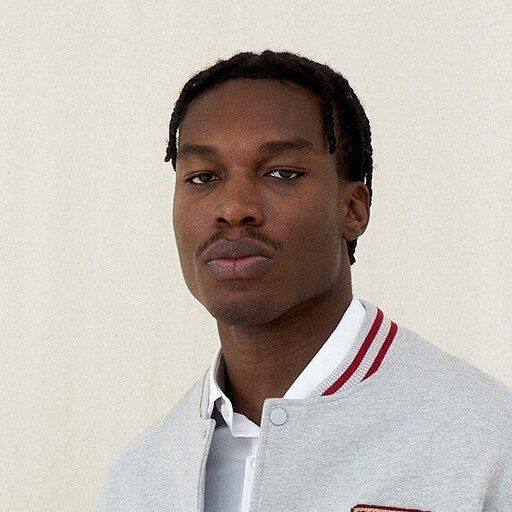Tangem Update: biometric authentication

We continue to improve Tangem Wallet. This update adds biometric authentication to the Tangem App.
You no longer need to tap your card to the phone to view your coin and token balances. Now, you can check it securely in all your Tangem wallets without using a card or password. Simply place your finger on the fingerprint scanner or look into the camera if your phone supports Face ID.
The Tangem App now has "App Settings" with "Save Wallet" and "Save Access Code" options activated by default. This means that:
- All Tangem wallets (if you have more than one) are linked to the app, and the app unlocks with biometric authentication;
- All encrypted card passwords are stored on the phone, and biometric authentication is used instead of a password when handling the cards.
You can deactivate these options If you want to work with the wallet the previous way.
Bottom line, you no longer need to tap the cards and enter an access code to:
- log in to the Tangem app;
- view balances of coins and tokens;
- switch between wallets, if you have more than one.
Attention! You still need to tap a Tangem card to sign a transaction.
Biometric authentication instead of card scanning and password is a completely secure way of unlocking the Tangem App. iOS and Android securely store your biometric data in different ways, but the general idea is that your biometric data on your smartphone does not end up in cloud storage or on the smartphone company's servers. It is encrypted with mathematical algorithms and stored in an encrypted form in a special secure area of the processor.
Enjoy your cryptocurrency management with Tangem Wallet. Now it's even more convenient and secure as always!