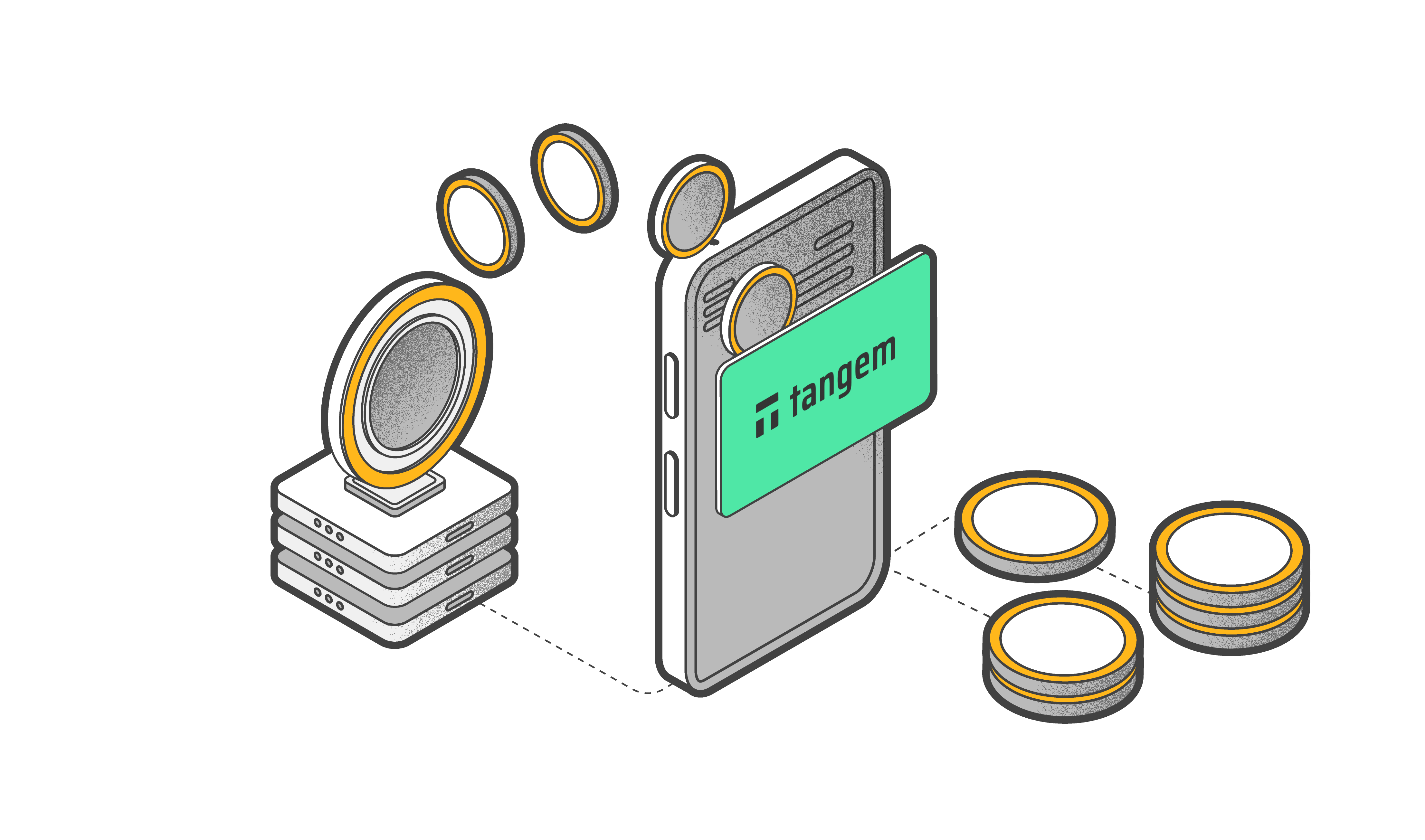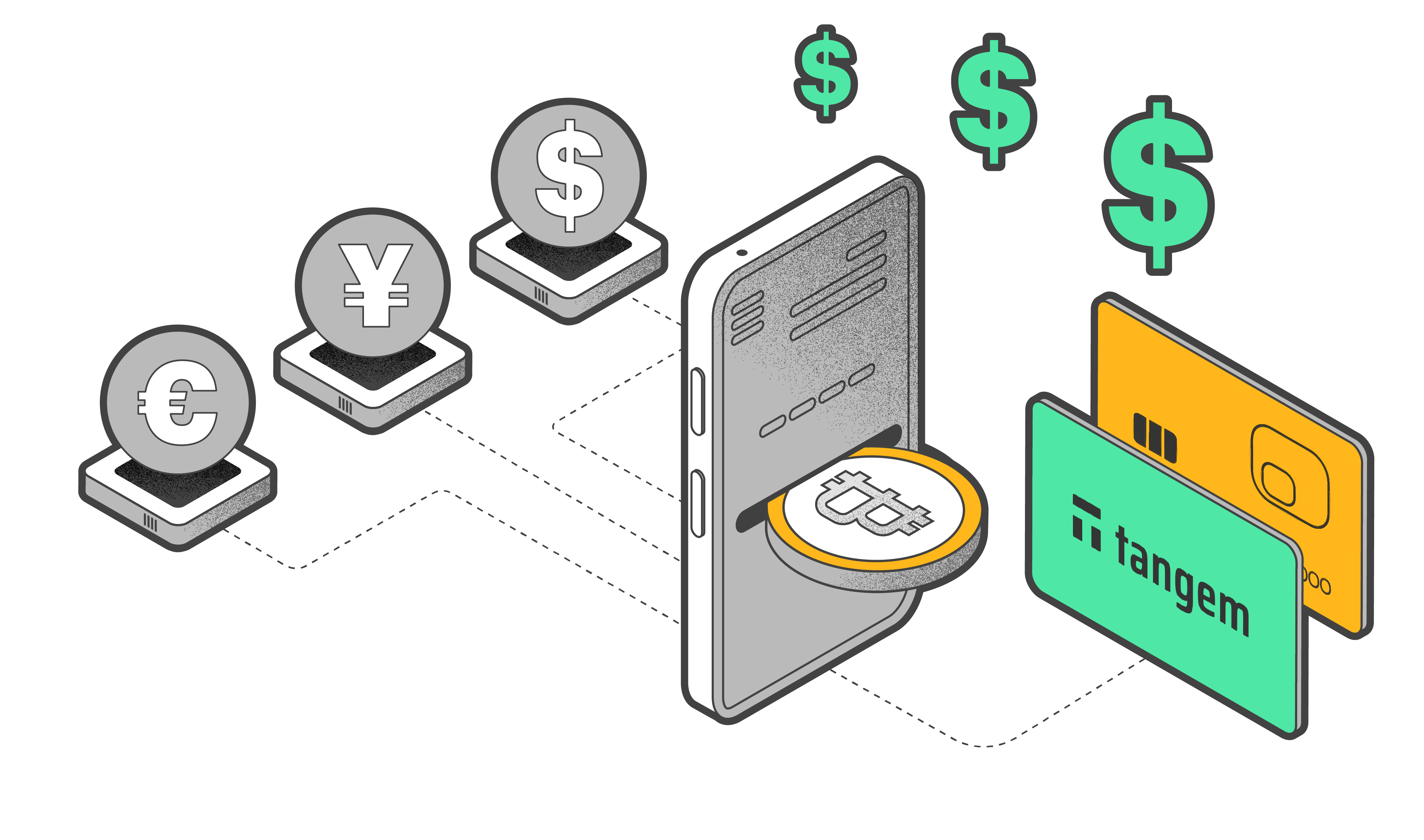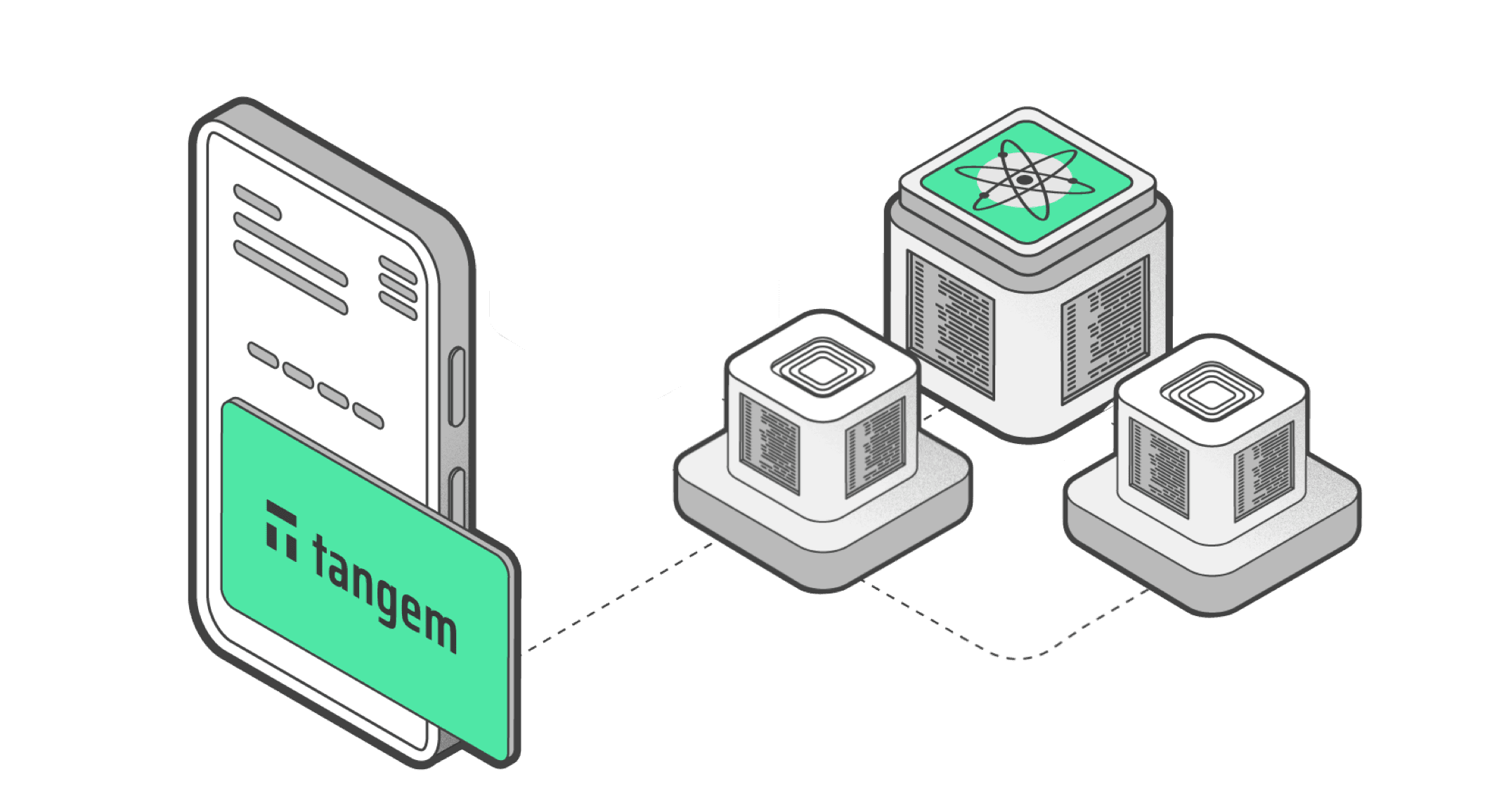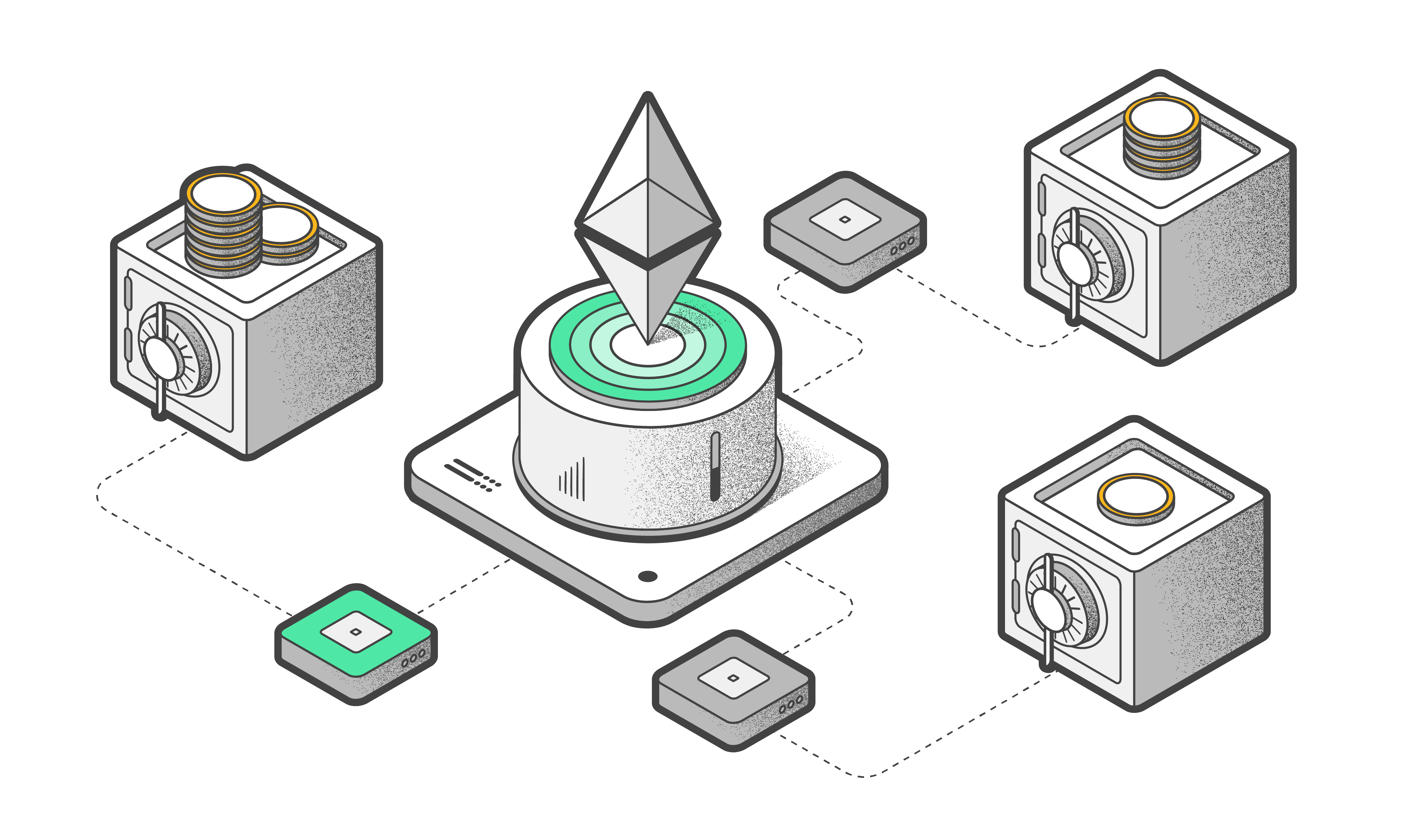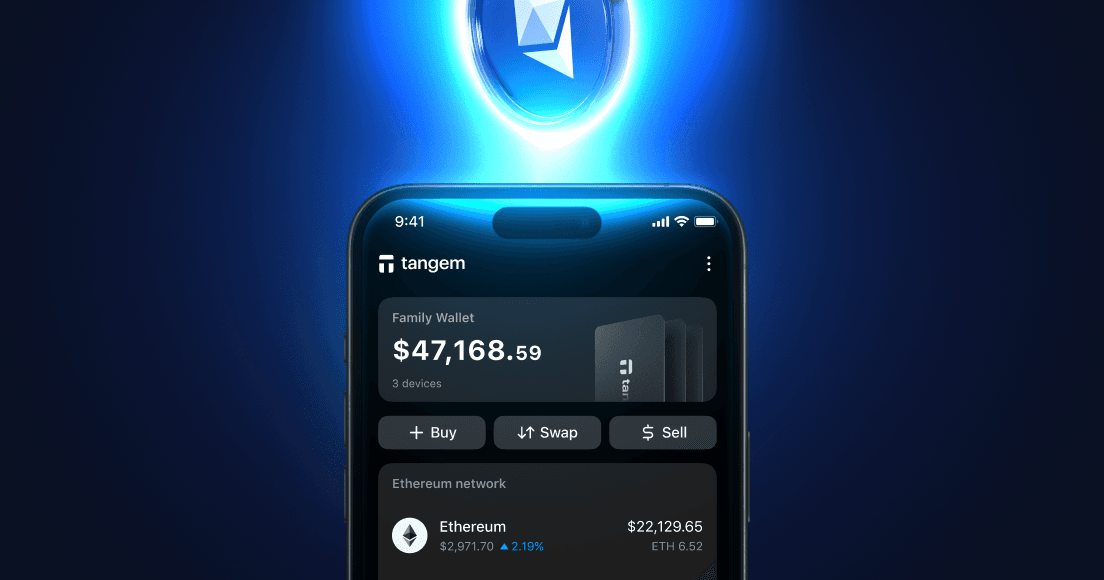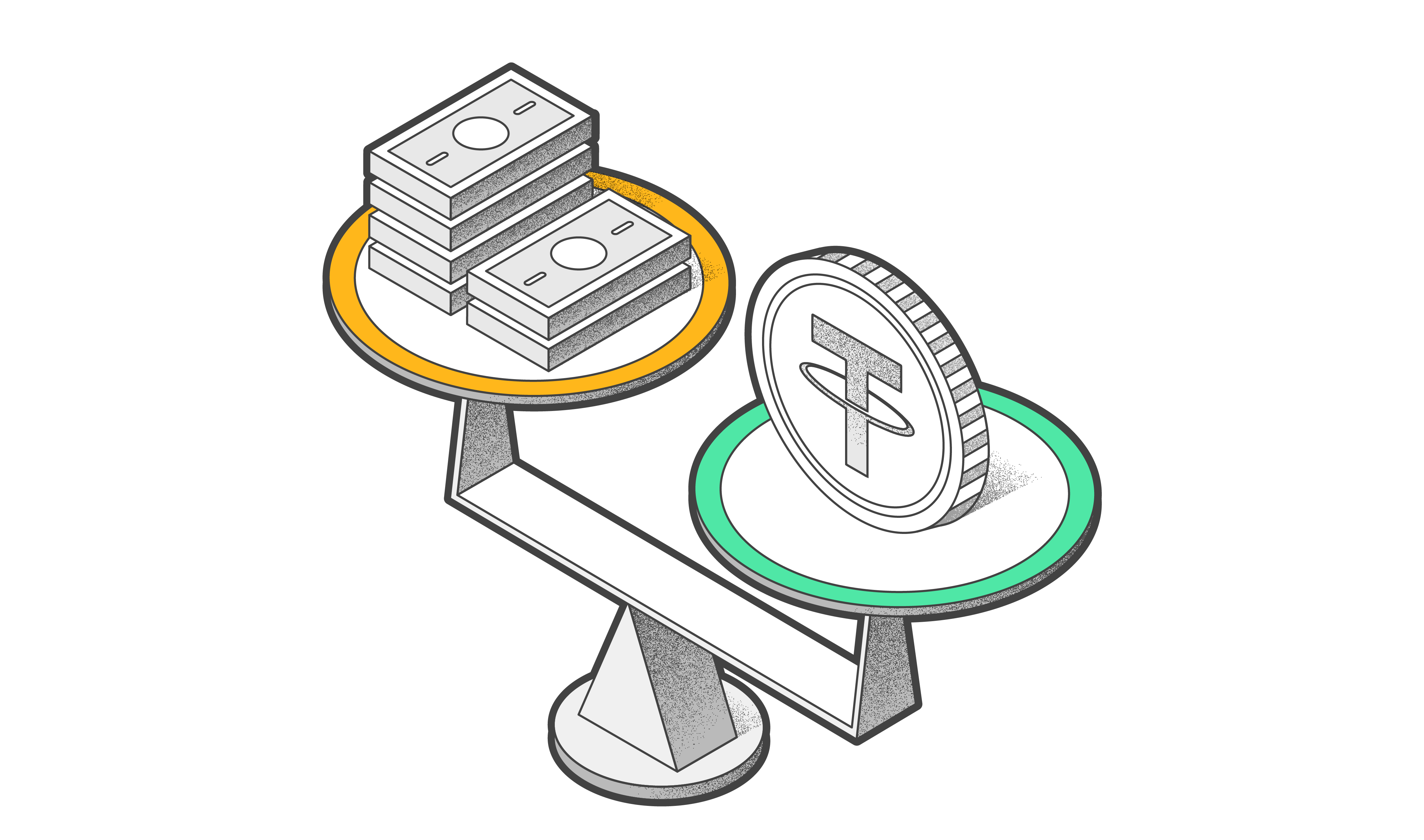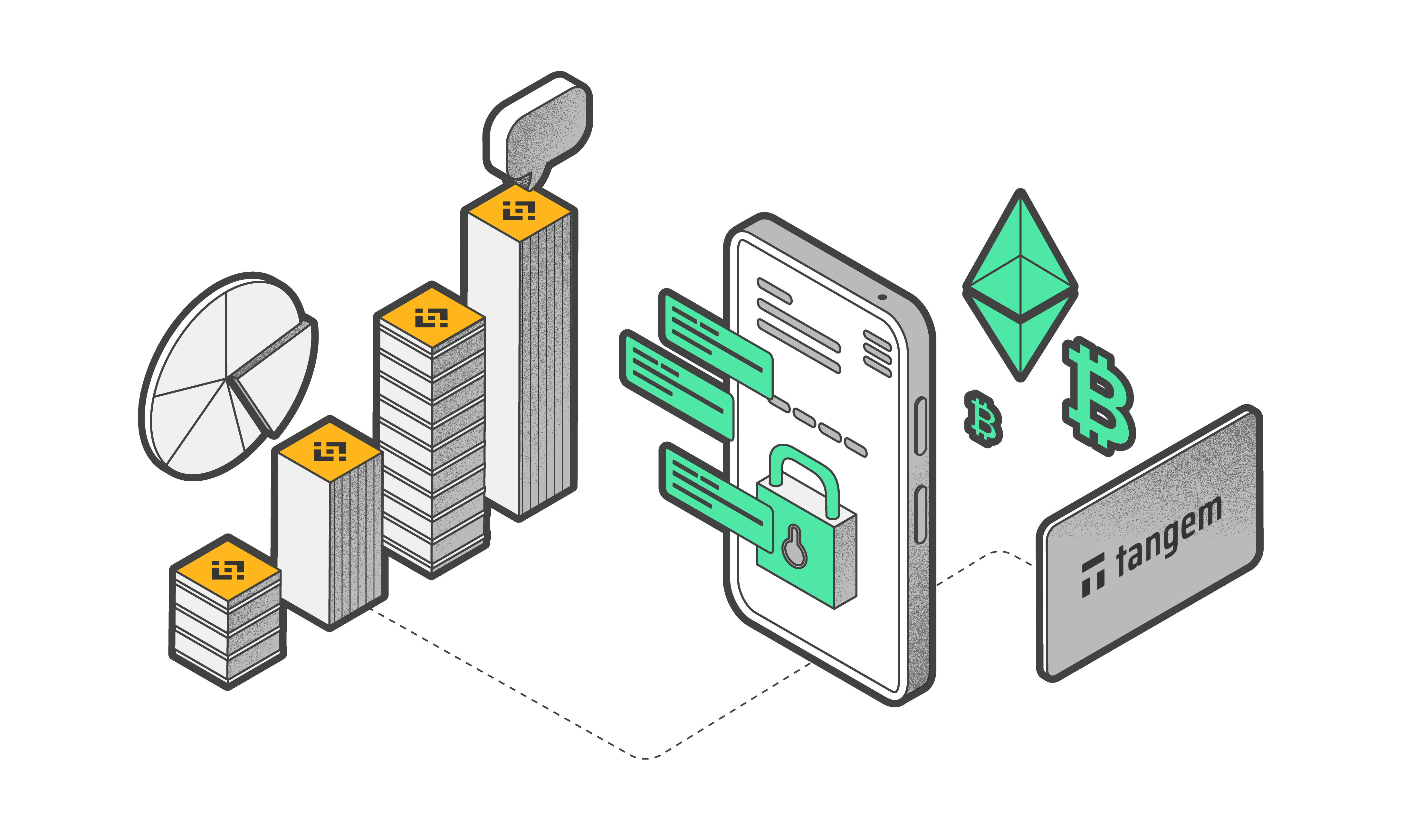
How to Stake Solana (SOL) and Earn Rewards in Tangem Wallet
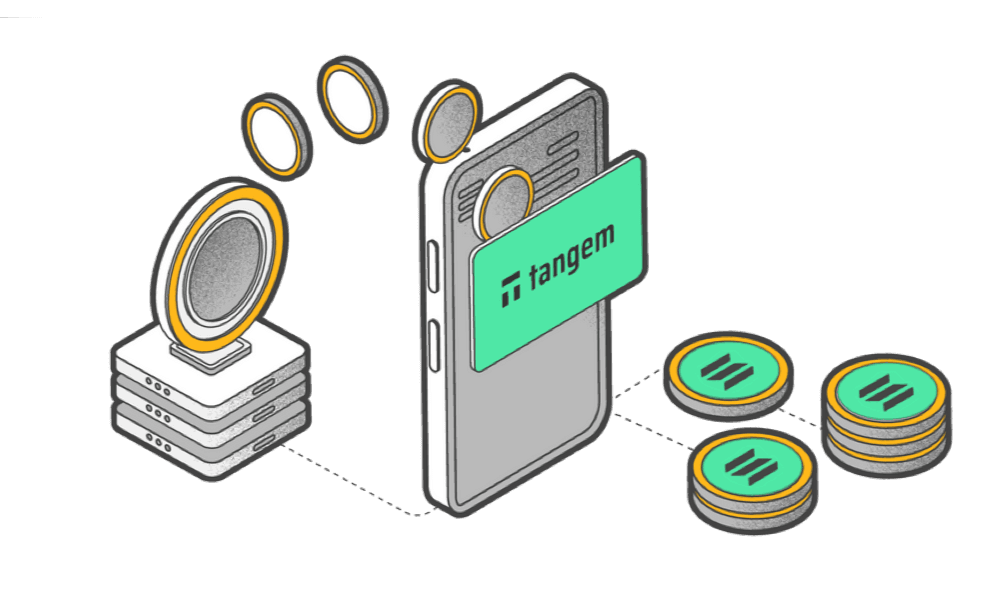
Staking Solana (SOL) allows you to profit while assisting one of the industry's quickest and most inventive blockchains. By engaging in SOL staking, you can help validate transactions and contribute to the security of the Solana network while also receiving rewards.
Tangem Wallet offers a smooth and intuitive way to stake SOL and earn rewards. This guide explains how to stake Solana and optimize your cryptocurrency earnings.
What is Solana Staking?
By locking up your SOL tokens, you may participate in the Solana network and contribute to transaction validation and blockchain security using Solana staking. Solana uses the Proof-of-Stake (PoS) consensus mechanism based on validators chosen based on the quantity of SOL they have staked to create new blocks and validate transactions.
By staking your SOL coins, you effectively give a validator authority to act on your behalf inside the network by delegating your tokens to them. You get a percentage of the rewards the validator earns for their efforts in preserving the network in exchange for delegating your SOL tokens. These incentives can be a reliable source of passive income and are usually paid out in Solana tokens.
Benefits of staking SOL include the following:
- Earn rewards: A portion of the newly created SOL produced by the network is yours to keep when you stake your SOL. Depending on the state of the network and the quantity of SOL you have staked, these rewards might vary.
- Support network security: By guaranteeing that only reliable validators participate in the consensus process, staking contributes to the security of the Solana network, contributing to the blockchain's general stability and well-being.
- Contribute to decentralization: By staking your SOL, you help guarantee that no one party has excessive power over the blockchain and thus contribute to the decentralization of the Solana network.
SOL staking is simple and accessible in Tangem Wallet.
What to know before staking SOL in Tangem
Before staking SOL with Tangem Wallet, here's what you should know:
- Minimum amount for SOL staking: The least amount necessary to stake is 0.01 SOL. Because of its low entrance barrier, staking is available to many users, including those with a modest Solana balance.
- Unbonding period for SOL staking: Your funds will be locked up when you stake SOL until the end of the current epoch. On the Solana network, an epoch typically lasts two to four days. Your staked SOL cannot be withdrawn or transferred during this time. Since your SOL will be frozen for at least one epoch before becoming available for claim, you must plan ahead.
- Staking rewards (APR): The dynamic Annual Percentage Rate (APR) for staking rewards is subject to change based on several factors, such as validator performance, the total amount of SOL staked, and network conditions. Tangem will show you the current APR for SOL staking ranked by validators so you can see the most accurate and recent reward rates.
- Using Tangem Wallet: The minimum staking amount, the unbonding period, and the staking rewards are not dictated by Tangem Wallet. The Solana network and its staking protocols control these settings. Although Tangem Wallet provides a safe and easy-to-use interface for managing your staking activity, it has no control over the network-imposed staking rules.
How to Stake SOL in Tangem Wallet
Before you stake, be sure that you get the most up-to-date version of the Tangem Wallet app. Then, if you don't already have any SOL in your wallet, you may either buy cryptocurrency directly in Tangem Wallet via Mercuryo—an integrated on-ramp service or deposit it using the "Receive" button. You can also swap other crypto for SOL.
Here's how to stake in just a few easy steps.:
- Open the Tangem Wallet app.
- Select the token you want to stake, such as Solana (SOL).
- Tap Stake.
- Review the information about staking the token, including the APR, Unbonding period, and reward schedule.
- Tap Stake.
- Enter the amount you want to stake and tap Next. Remember to leave some coins in your balance to cover the required transaction fees.
- Tap and choose a validator. Validators are listed by APR offered. Tangem automatically recommends the most profitable validator, but you can choose any from the list.
- Click Continue after choosing a validator.
- Tap Stake to proceed with the transaction.
- Enter your access code/biometric ID and tap your Tangem Wallet to sign the transaction.
- Tap Close.
- You can track your staked assets on the asset page.
How to claim SOL rewards in Tangem Wallet
To claim your rewards, follow these steps:
- Open the Tangem Wallet app and go to the Solana (SOL) page.
- Tap on the Native staking bar.
- Tap Rewards and then select Claim rewards.
- Enter your access code and sign the transaction with your Tangem Wallet.
- Earned rewards and your staked amounts will be sent to your wallet and made available for use after the unbonding period.
- Tap Close to return to the homepage.
How to unstake SOL in Tangem Wallet
To unstake your SOL, follow these steps:
- Open the Tangem Wallet app and go to the Solana (SOL) page.
- Tap on the Native staking bar.
- Tap Your stakes and then select Unstake.
- Enter your access code/biometric ID and sign the transaction with your Tangem Wallet.
- After the unbonding period, your SOL tokens and earned rewards will be available for use.
- Tap Close to return to the homepage.
Conclusion
Staking SOL using Tangem Wallet is a great approach to increasing the security and functionality of the Solana network and generating passive revenue. Thanks to its low minimum staking requirement and dynamic reward, new and seasoned users can stake SOL.
Tangem makes staking SOL simple, allowing you to manage your holdings effectively and safely in a cold wallet. Start buying, swapping, receiving, and staking confidently in the Tangem Wallet now.