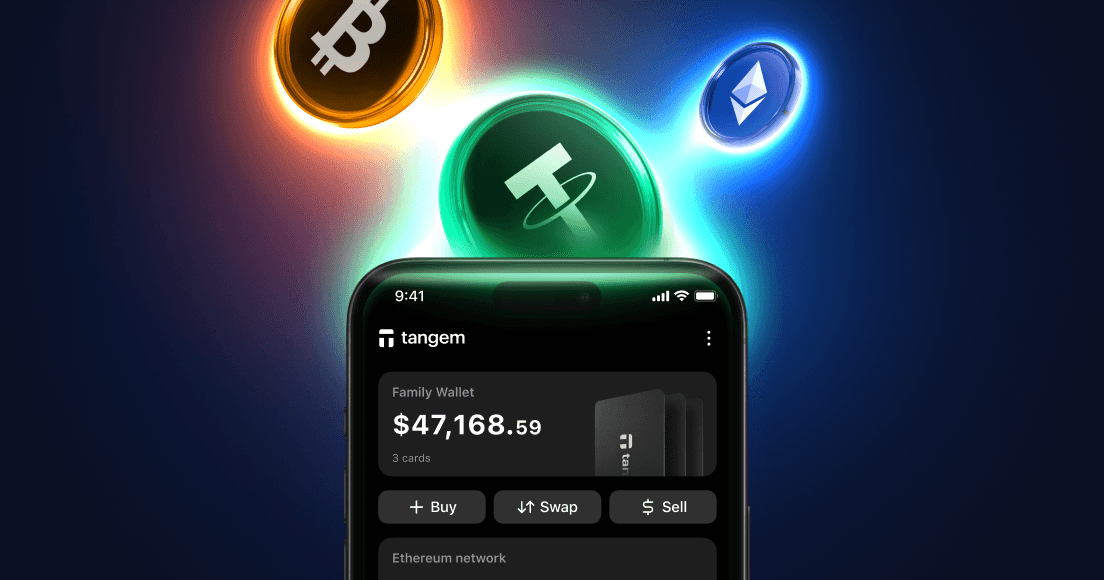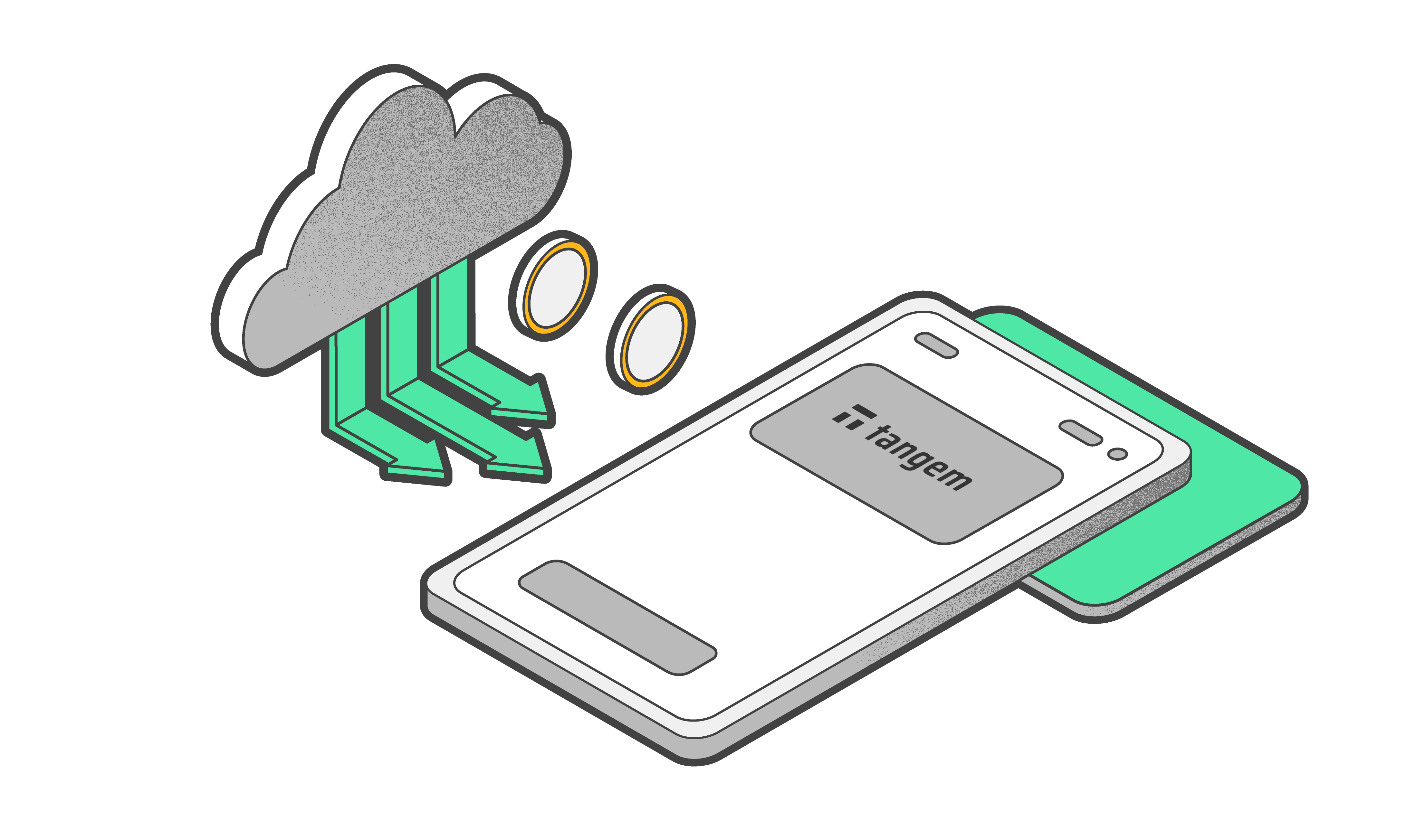How to Change Your Access Code in the Tangem app

To reset a forgotten access code in Tangem Wallet, read this guide.
To disable the access code recovery feature, read this short guide.
Did someone take a sneak peek at your access code? Do you feel like making it more complex? No matter the reason, you can change your access code quickly in the tangem app.
Here’s what to do:
Log in to the Tangem app and click the three dots in the top-right corner.
Select the relevant wallet.
Tap Device settings.
Tap Scan card or ring, enter your current access code, and scan your tangem again.
Tap Change Access Code and enter your old code or use biometric authentication.
Enter your new code twice and tap Continue.
- Finally, scan your Tangem device to save changes.
Done! You have successfully changed your access code.