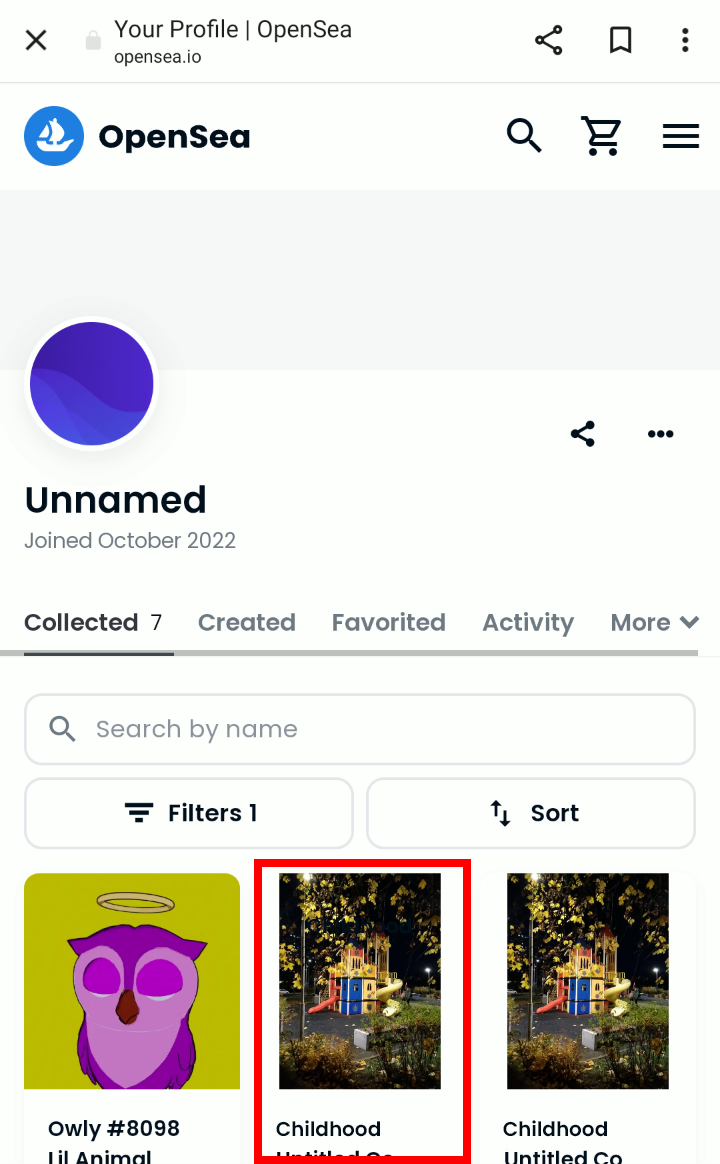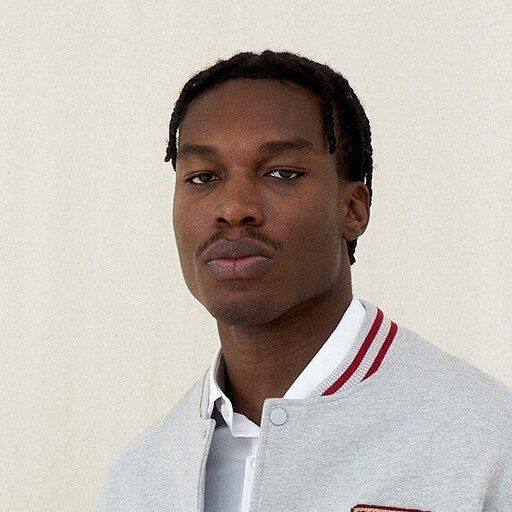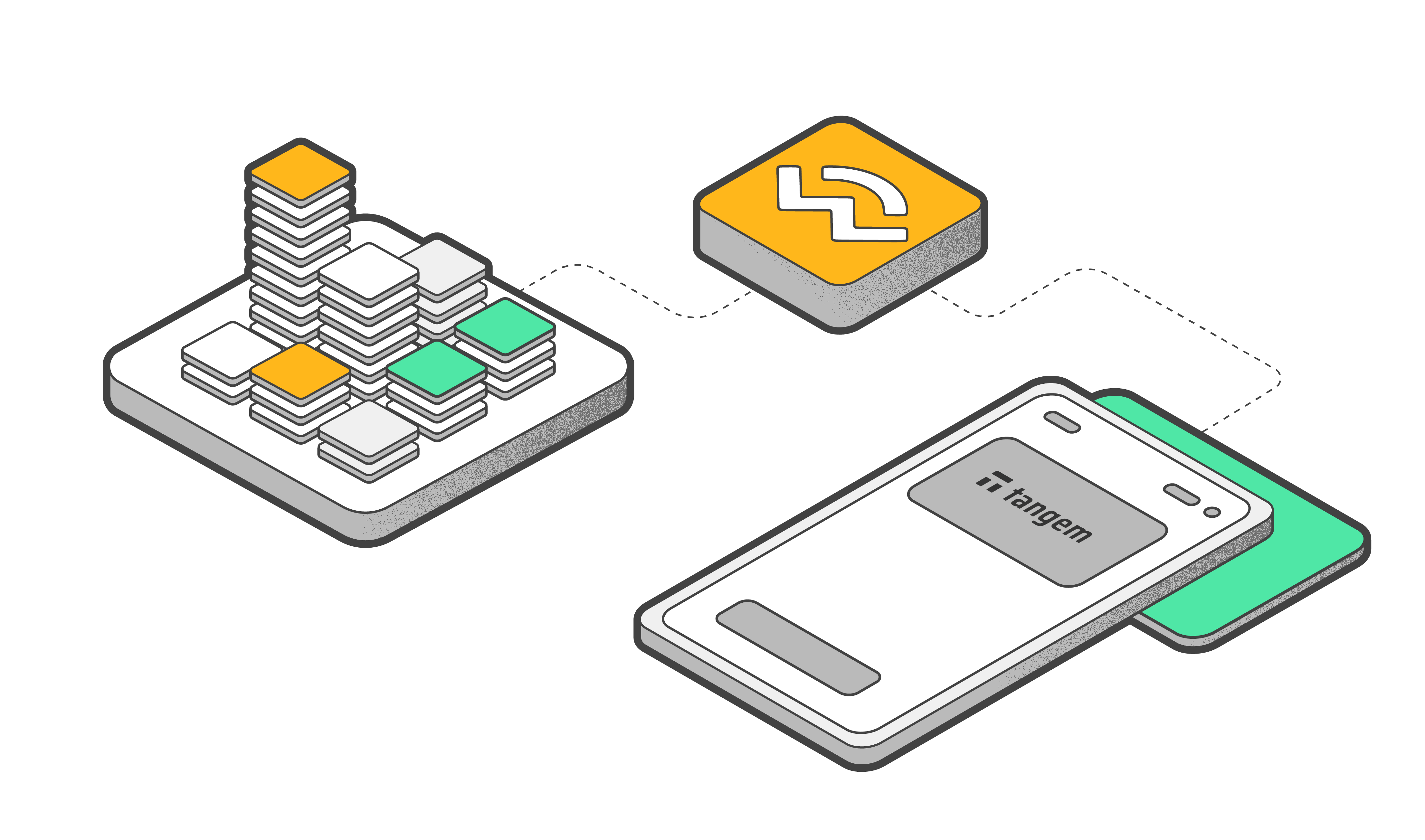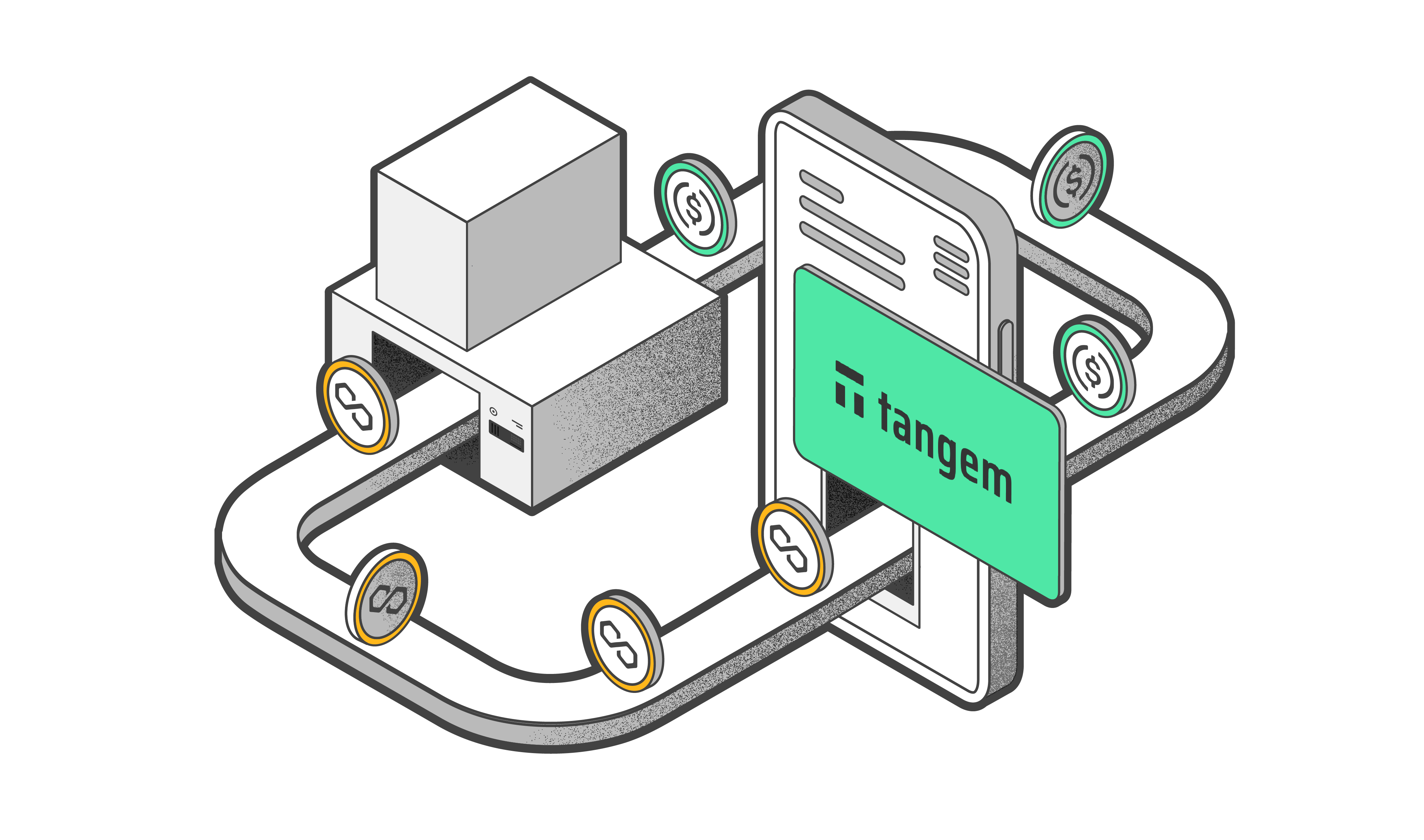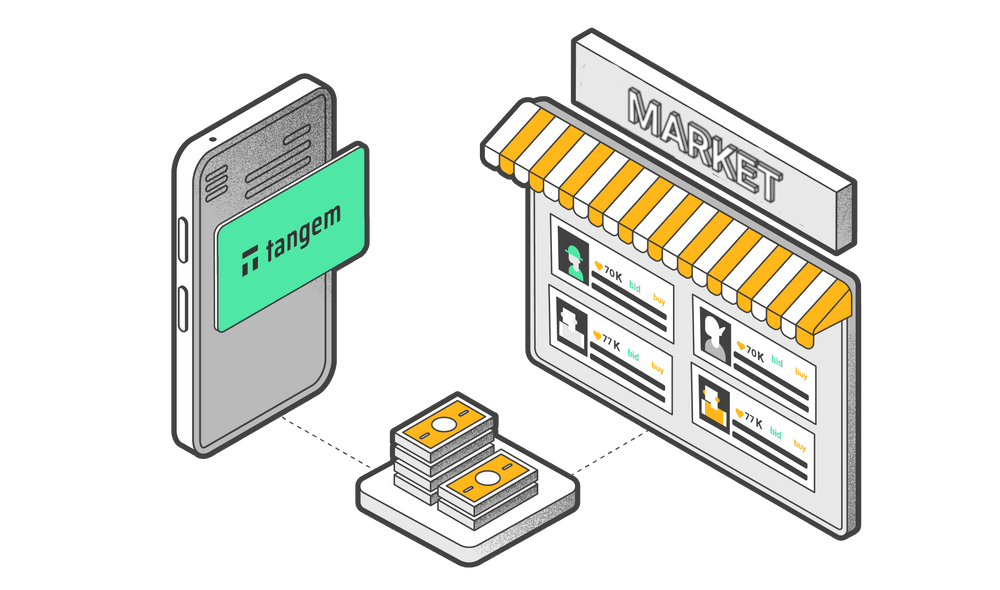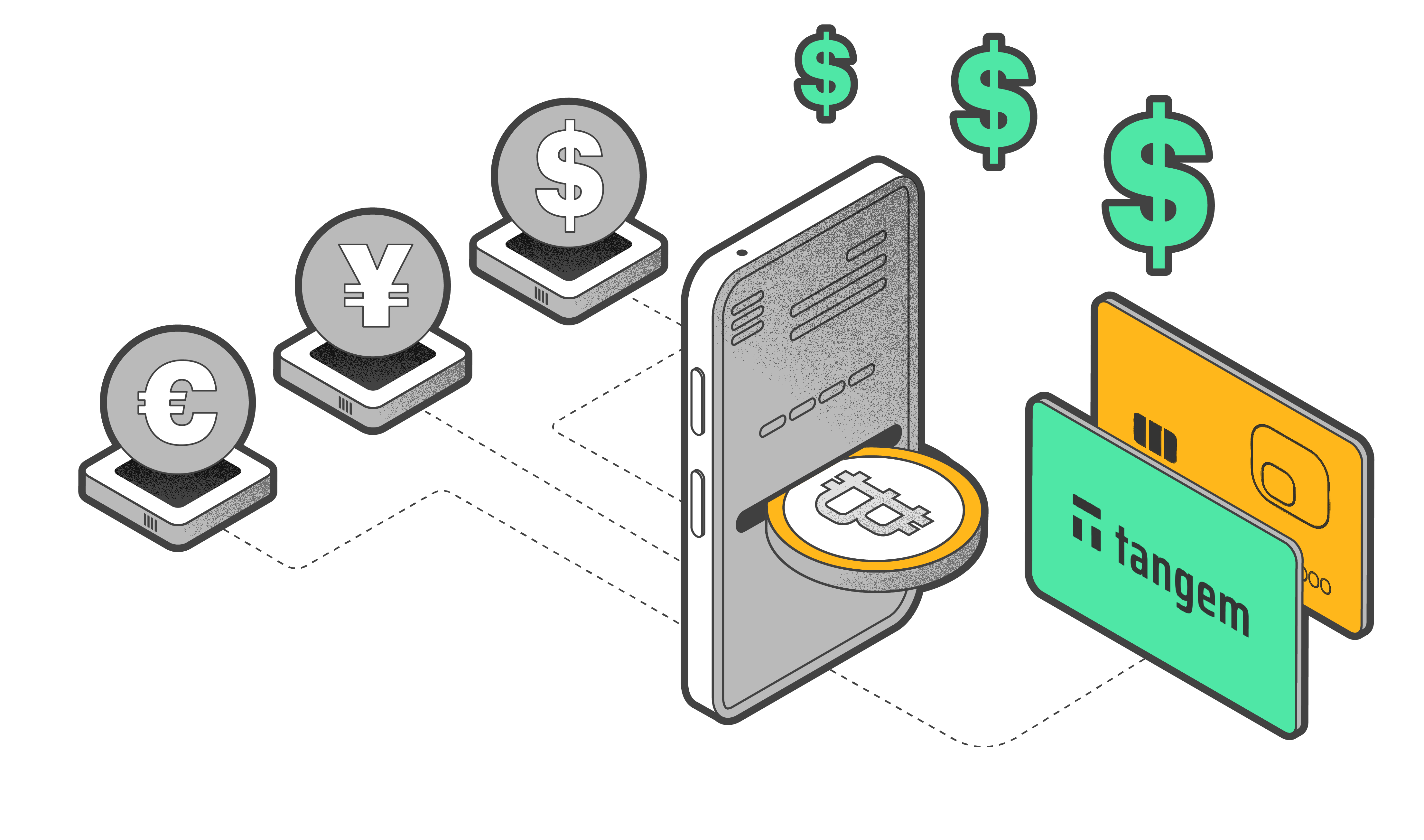How to mint NFT with Tangem Wallet
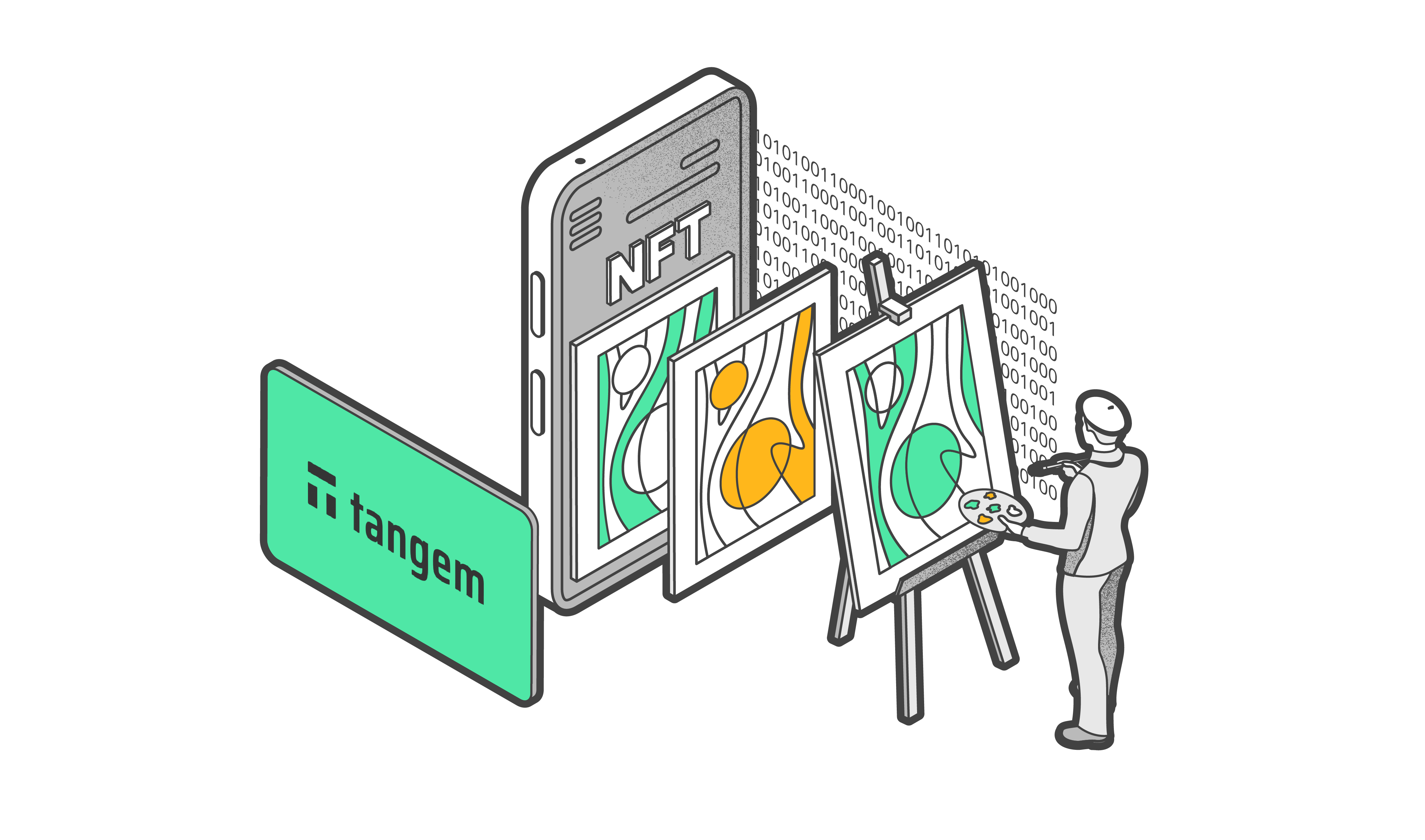
NFT (non-fungible tokens) is a blockchain identifier proving a unique ownership of an object in the digital space (picture, meme, music, movie, publication, in-game items, etc.).
If you want to buy, sell NFT or mint your own non-fungible token, you can do it with DeFi services: using DeX, which offer such functionality, or specialized NFT marketplaces.
As an example, let’s take the OpenSea platform to mint NFT with Tangem Wallet.
OpenSea is one of the largest NFT marketplaces. The platform supports Ethereum, Solana, Polygon and Clayton blockchains. Itl uses NFT tokens of the ERC721 and ERC1155 standard, the main currencies are Ethereum (ETH/WETH), SOL, AVAX, USDC, DAI. Standard gas fee is 2.5% of the NFT price (paid by the buyer), the seller pays the commission fee once when the token is first listed.
How to mint and sell your own NFT
To mint your own NFT:
1. Open https://opensea.io, click on the three dashes in the upper right corner, press the "Connect wallet" button.

2. Choose "WalletConnect".

3. On the screen that appears, press the "Connect" button.
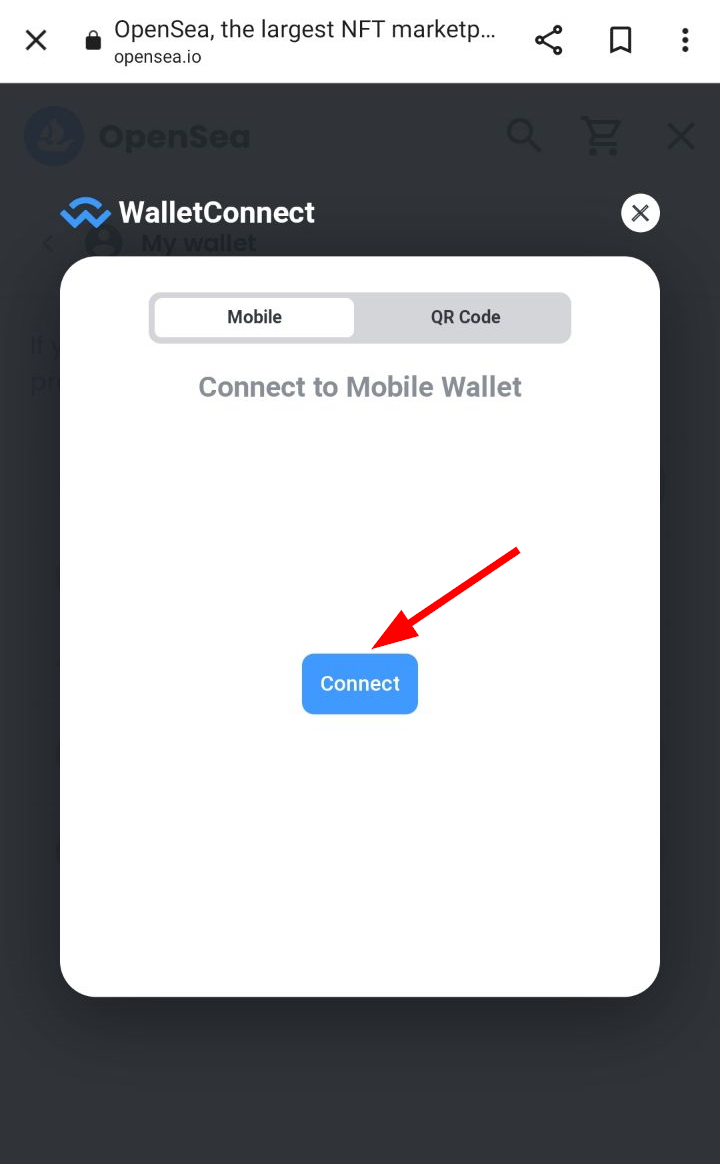
4. Open Tangem Wallet app, press "Start".

5. You are connected to OpenSea (your wallet and account icon appears in the platform menu), you can start minting NFTs. To do this, click "Create".

6. A new window for minting a new NFT will appear.
- select the item you want to upload;
- name it;
- add a link to it;
- make a description.

7. Then you can select the collection you want to place your NFT in, as well as other traits:
- Properties: item properties, such as the character's name and gender;
- Levels: item numerical traits. For example, you can specify the "Speed" and set the range from 5 to 10;
- Stats: statistics settings to set different values for NFT, similar to Levels;
- Unlockable Content: only the NFT owner can view the content if this filter is set;
- Explicit & Sensitive Content: the NFT is marked with a warning sign, for indecent or explicit content if this filter is set;
- Supply: the number of NFTs that can be sold.

8. Then, select the blockchain to run your NFT on and click "Create".
Important: If you want to sell your NFT with minimal commission fees in the future , choose Polygon blockchain to create a token.

9. Verify that you are not a robot, then your NFT will be created.


- To view it in your OpenSea profile,click on the three dashes in the upper right corner and select "Account".

- Click "Profile".

- You will see a screen with the NFTs you have created and purchased.