You can now exchange cryptocurrency in the Tangem app. This means you no longer need to send coins and tokens to centralized exchanges or connect to decentralized exchanges using WalletConnect, and can instead exchange your crypto assets without leaving your wallet. This has been made possible by integrating Tangem Wallet with the major DEX liquidity aggregator 1inch.
How it works
To demonstrate, we’ll exchange MATIC for USDT in the Tangem app.
1. Go to the Tangem app.

2. Choose the currency you want to exchange (in our case this is MATIC).

3. On the next screen that appears, select “Actions”.

4. On the next screen, select “Swap”.

5. Enter the number of coins you want to swap and select the currency you want to exchange for (in our case this is USDT).
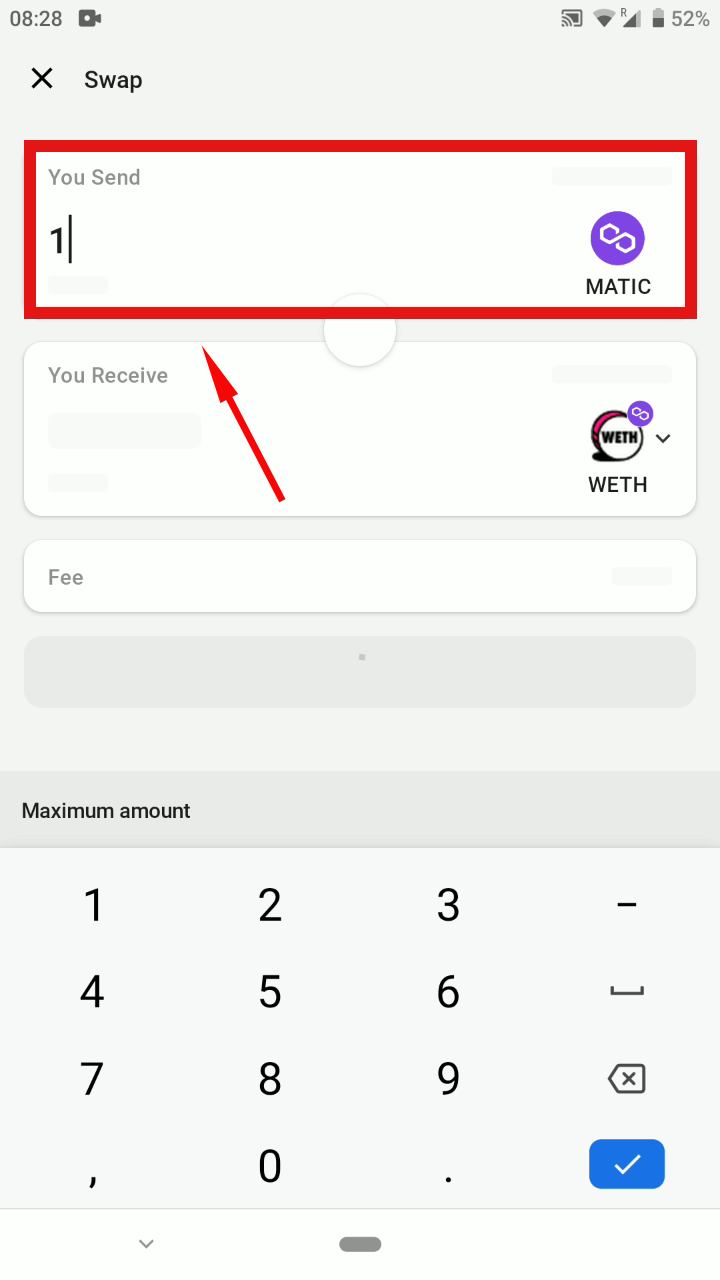

6. Unlock the vault using biometric authentication and confirm the exchange by holding your Tangem card to your phone.


7. The transaction is processing, and the exchange will be completed in a couple of minutes. You can see more detailed information about the transaction in Explorer.

Please note: 1inch will request permission the first time you exchange tokens governed by smart contracts (such as tokens using the ERC-20 standard). Permission is not required for tokens built on networks (ETH, MATIC, BNB etc.), as their circulation is governed by blockchain algorithms rather than smart contracts.
