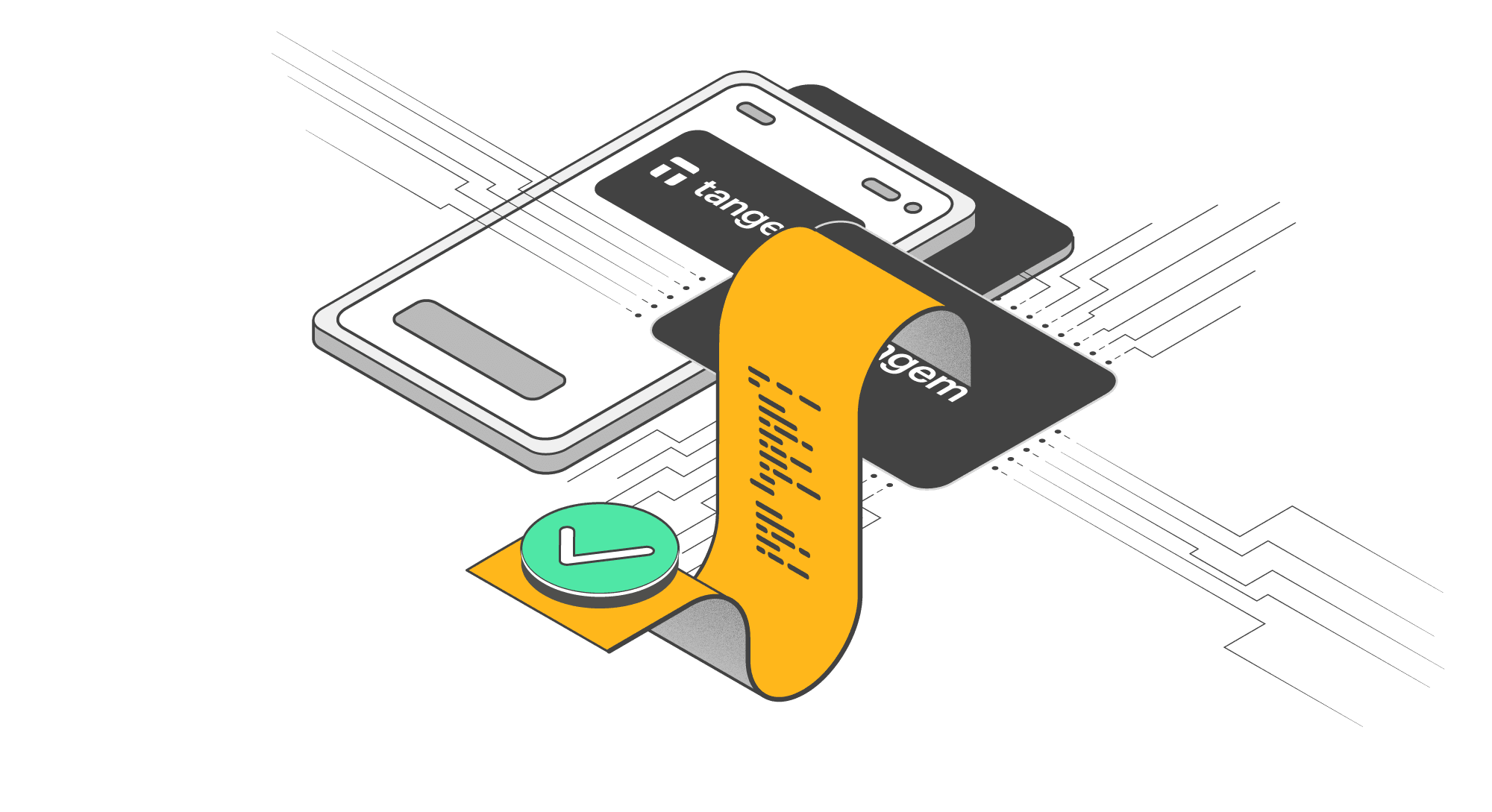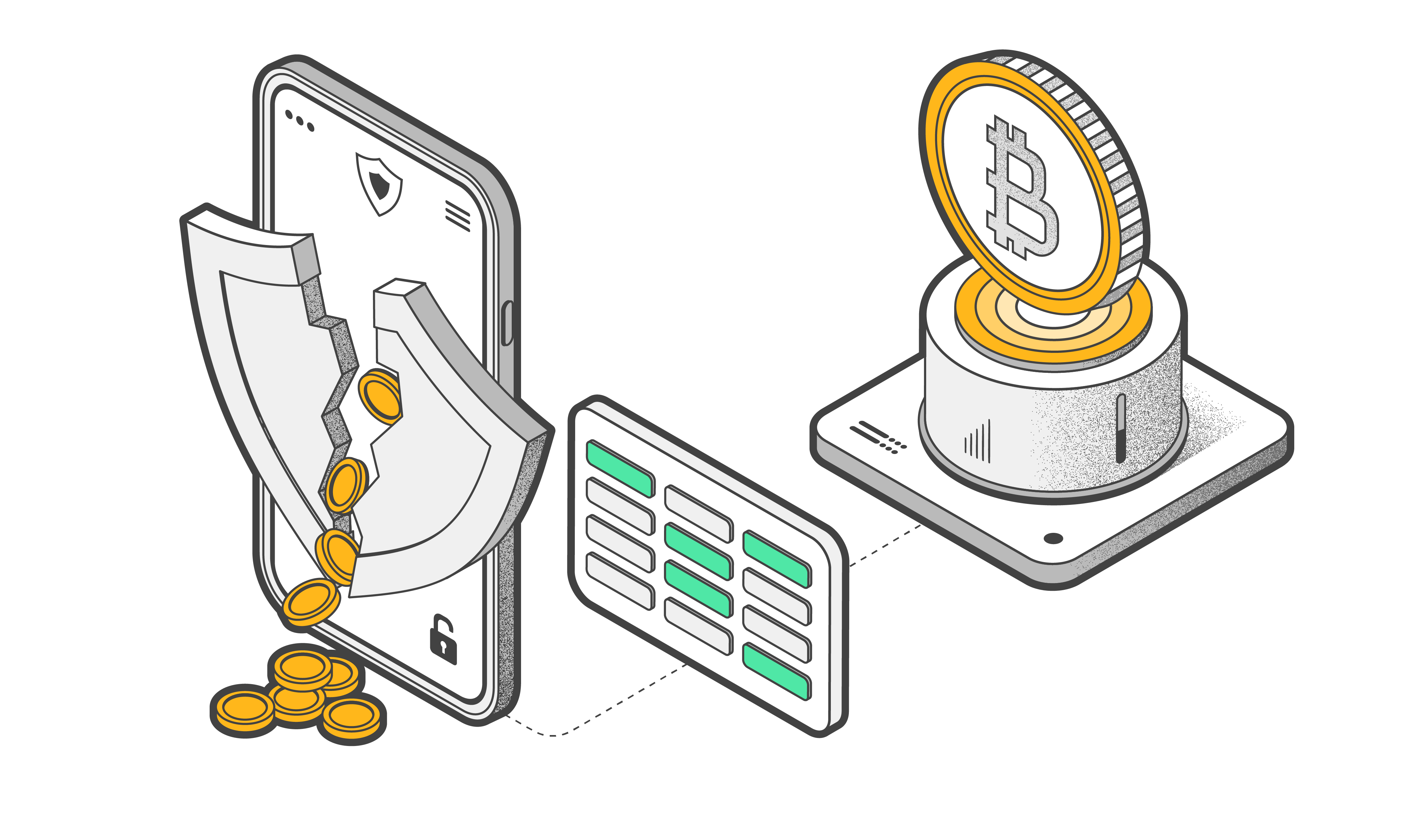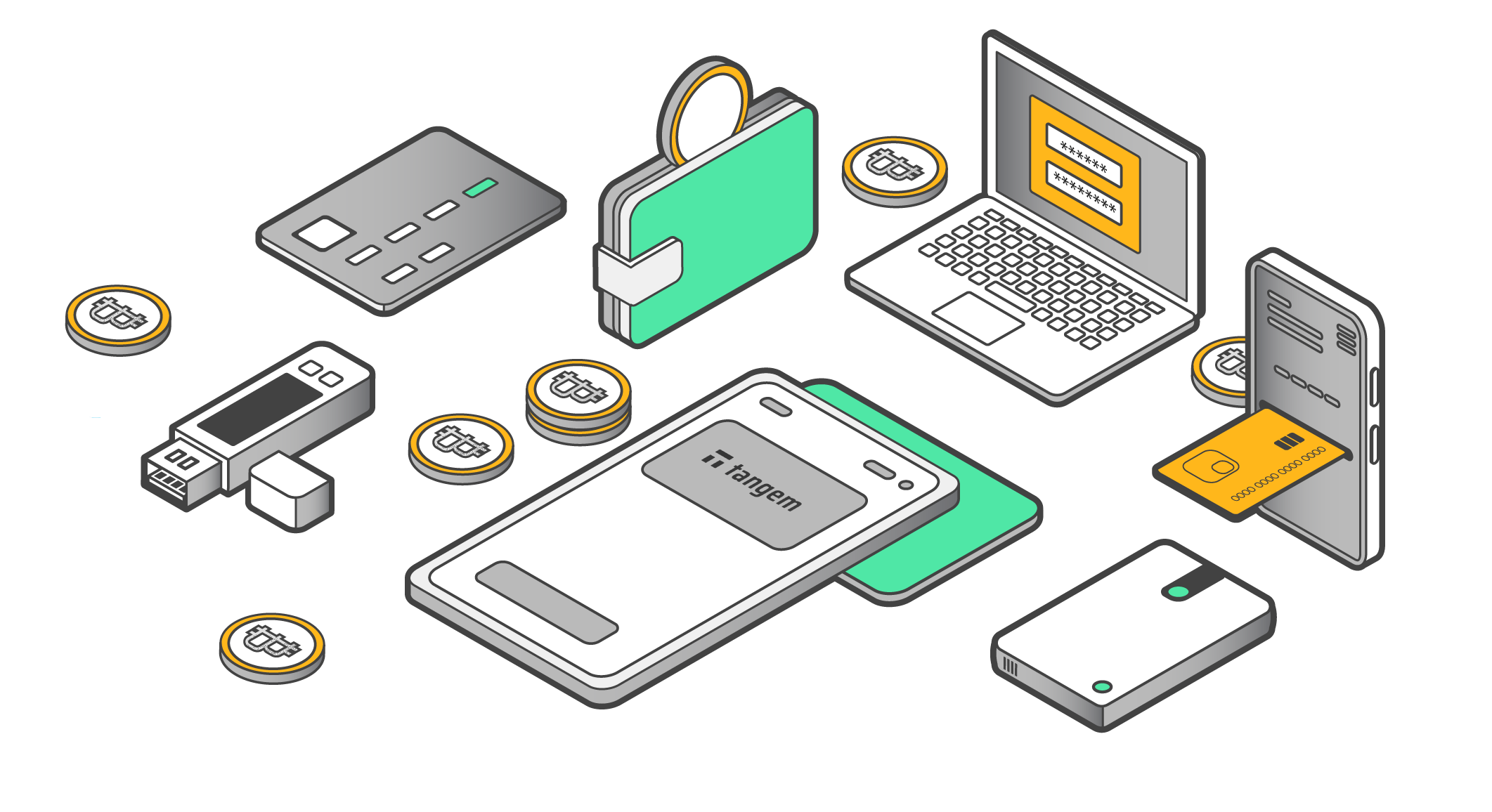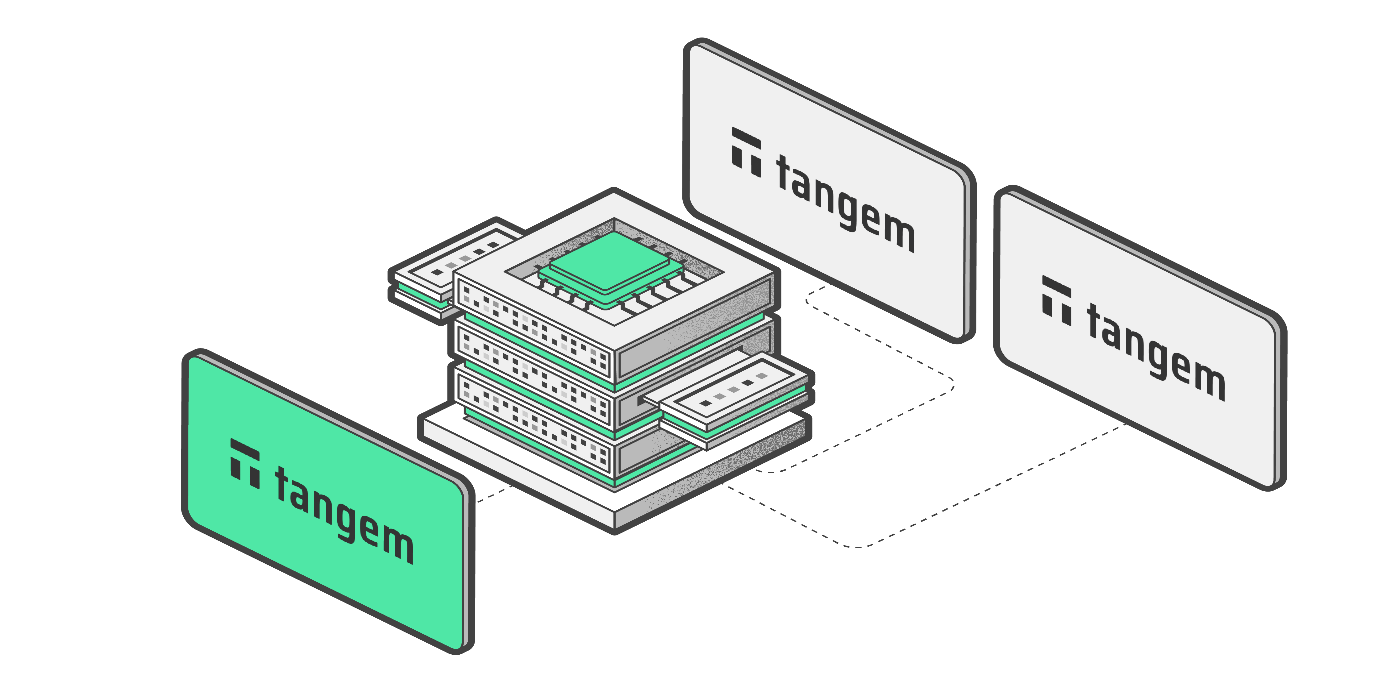How to Give and Revoke Smart Contract Permissions in Tangem Wallet
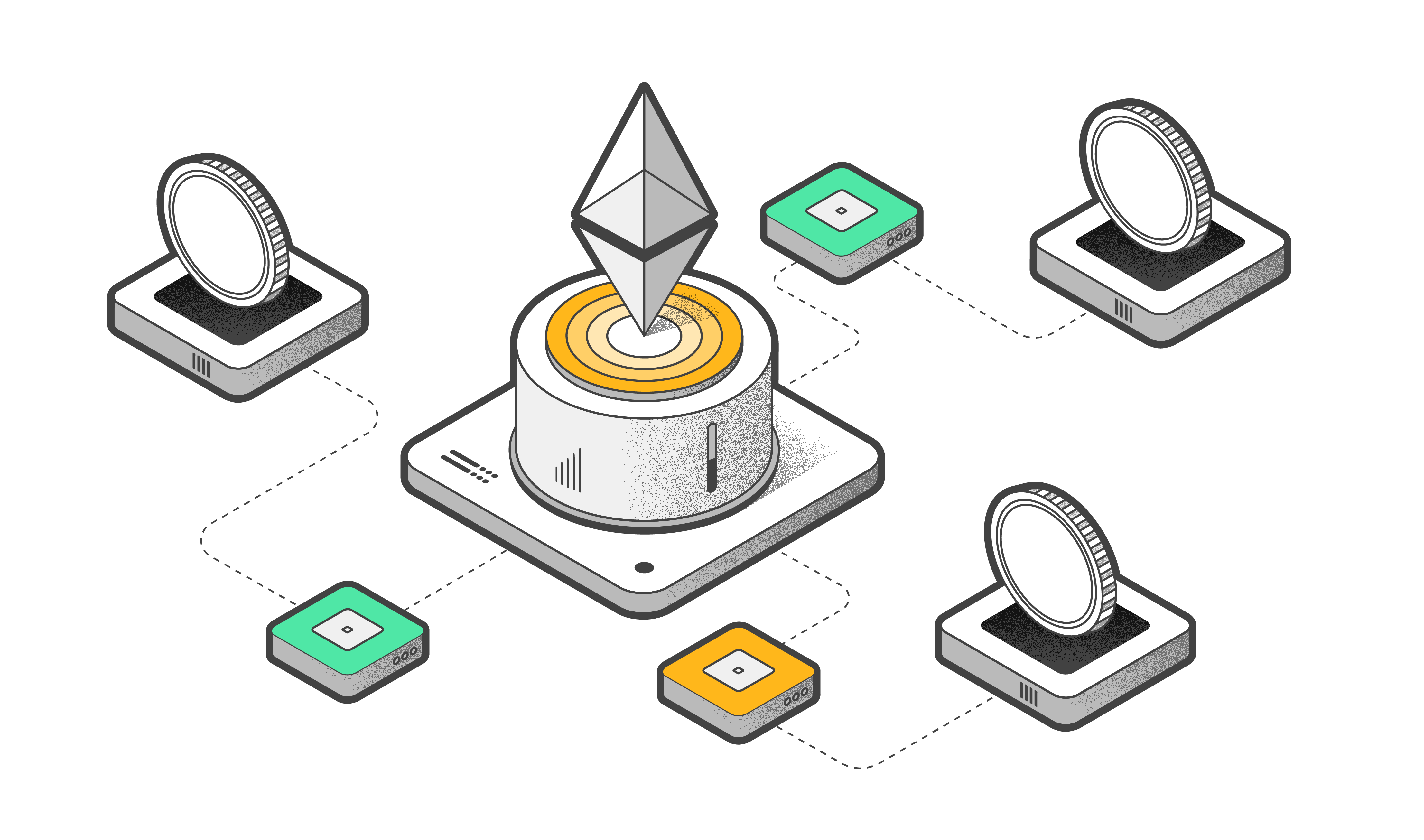
When giving permission to use smart contracts, you can authorize them for the current transaction or grant unlimited access. Opting for unlimited access can result in significant cost savings, eliminating the need to pay confirmation fees each time.
In situations where you have interacted with a potentially malicious or exploited smart contract, or if you wish to discontinue your connection with a specific smart contract, you can proceed to revoke the approvals and permissions.
This guide outlines giving and withdrawing token approvals and permissions from a smart contract on the Ethereum network.
What is a smart contract?
Smart contracts are self-executing programs stored on the blockchain. They execute when predefined conditions are met, simplifying and automating agreement executions. For more information on smart contracts, read Beginner's Guide to Smart Contracts.
About token approvals and permissions
Token approvals and permissions involve granting decentralized applications (such as smart contracts and protocols) access to tokens in your crypto wallet. These approvals encompass ERC-20, ERC-721, and ERC-1155 tokens.
Note! Giving and revoking token approvals is a blockchain transaction, so you must pay Network fees for these actions.
How to grant token approval and permissions in Tangem Wallet
Here's how to grant token approval and permissions
- Go to the Tangem app.
- Initiate a transaction, for example, swapping one token for another.
- On the Swap page, tap Give Permission. This allows the provider's smart contracts (1inch, ChangeNow, Changelly) permission to use your token for the transaction.
- Specify the approve limit for the selected token by choosing Current transaction or Unlimited. Opting for unlimited saves you money by avoiding confirmation fees whenever you want to make a transaction.
- Tap Approve.
- Enter your access code/biometric ID and scan your Tangem card to sign this transaction.
How to revoke token approval and permissions in Tangem Wallet
Here's how to revoke a token approval:
1. Visit the Etherscan's Token Approval tool website.
The Etherscan Token Approval tool is currently in beta. Tangem provides no warranties and assumes no liability for any damages incurred through the use of this tool.
2. Click Connect to Web3.
3. Choose WalletConnect in the pop-up window. A QR code appears.
4. Go to the Tangem app and open a WalletConnect session by scanning the QR code.
5. Click Start to initiate the connection.
6. On Etherscan's Token Approval tool, view all approvals for your account:
- Choose the ERC-20 tab for token approvals.
- Choose the ERC-721 tab for NFT approvals.
- Choose the ERC-1155 tab for additional NFT approvals.
7. Once you've identified the approval to revoke, click Revoke beside it.
8. Confirm the Token information & Spender details and click Revoke.
10. Review the transaction on your Tangem app and click Sign and send.
11. Enter your access code and scan your card to authorize the transaction.
12. Disconnect the WalletConnect session in the Tangem app.
You have successfully revoked a token approval. You can perform the same action on similar tools, including:
- BSC: https://bscscan.com/tokenapprovalchecker
- Polygon: https://polygonscan.com/tokenapprovalchecker
- Arbitrum: https://arbiscan.io/tokenapprovalchecker
- Avalanche: https://snowtrace.io/tokenapprovalchecker
- Fantom: https://ftmscan.com/tokenapprovalchecker
- Optimistic Ethereum: https://optimistic.etherscan.io/tokenapprovalchecker
Future updates are planned to add functionality to revoke permission in the app.