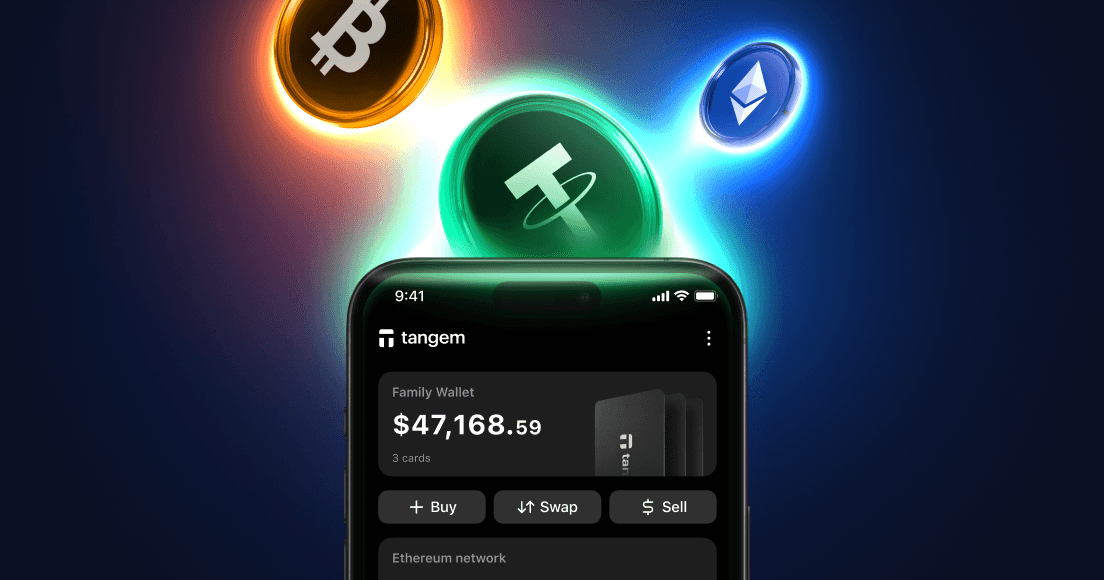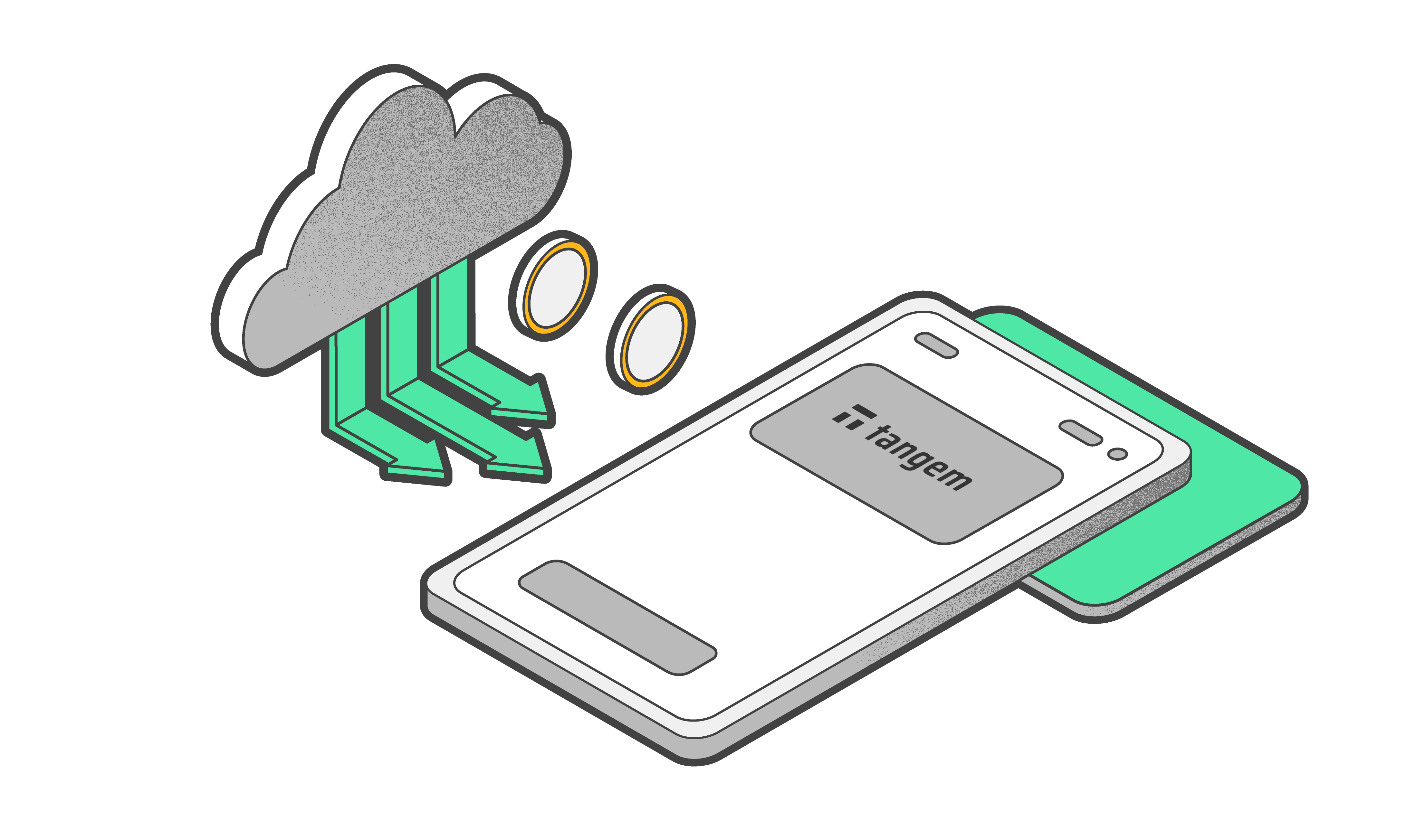How to Set Up the Tangem Wallet With a Seed Phrase
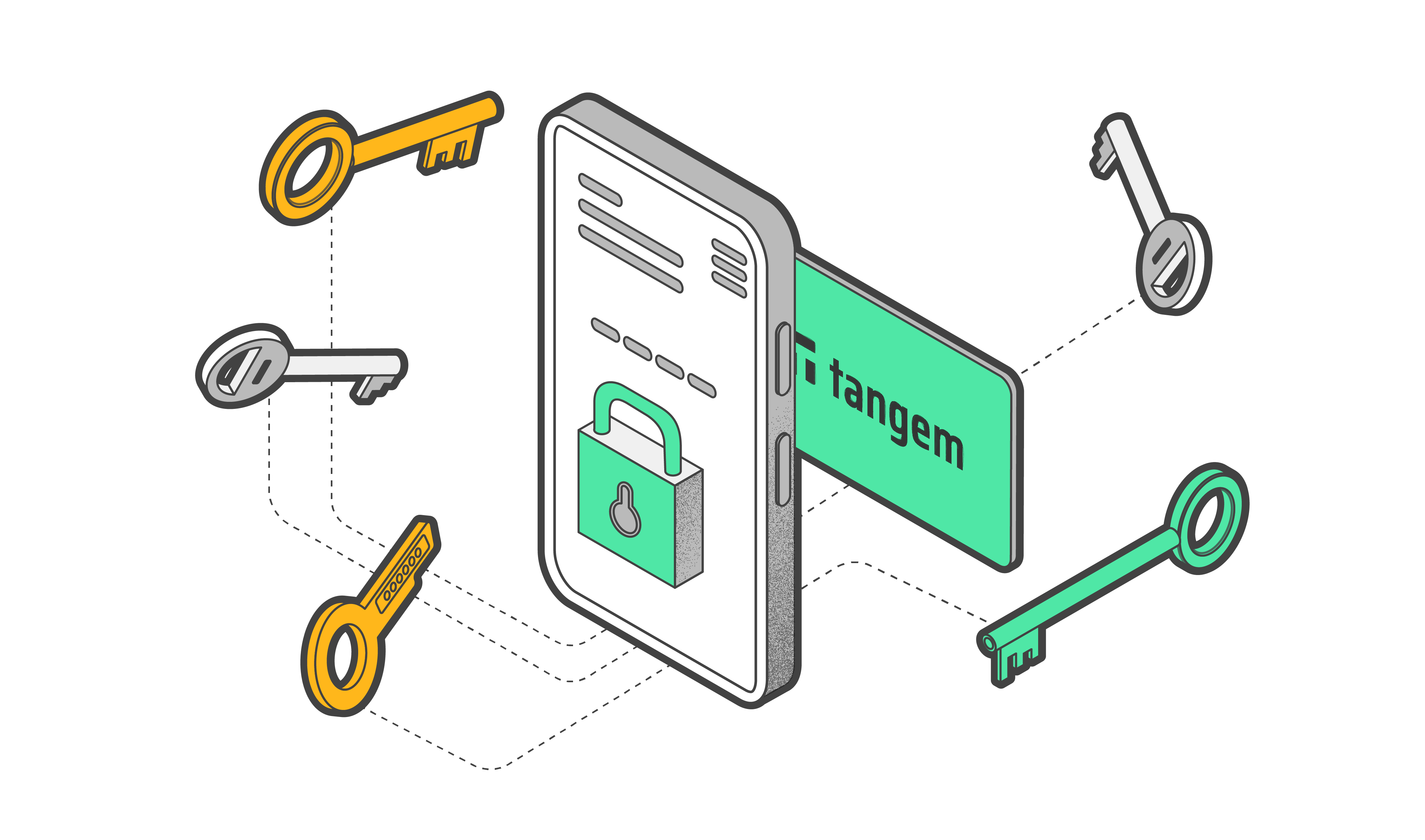
If you've been following Tangem's philosophy, you'd believe that seed phrases are a liability and will not be welcome in crypto's future. We believe this to be true because we've seen many scenarios where users have lost or accidentally exposed their seed phrases.
However, seed phrase technology remains prevalent in the crypto space today, and we decided to give our users that option.
Setup process
Here's how to set up the new Tangem Wallet with a seed phrase.
1. Download and open the official Tangem app.
2. Select Scan card.
3. Tap the first card on your phone to scan it.
3. Select Other options.
4. Tap Generate seed phrase.
The Tangem app then generates your seed phrase. You can choose between 12 or 24 words. Write these words on a piece of paper and keep it somewhere safe. You will only be shown this seed phrase once. Do not take a screenshot or a picture of it.
6. Tap Continue.
7. Check whether you have written down your seed phrase by entering the words in the correct order.
8. Tap Create wallet and scan the card.
Creating backups
The wallet will ask you to create a backup. We strongly recommend starting the backup process immediately. You can back up your keys to your other Tangem cards. And we recommend using all 2 or 3 cards to avoid any problems down the line.
- Tap Add a backup card.
2. Scan the second card with your smartphone.
3. If you have a third Tangem card, tap Add a backup card, scan the third card, and tap Finalize the backup.
Now, you have to create an access code to protect your cards from brute-force attacks.
4. Tap Continue to enter an access code.
5. Enter your access code. Choose any word, phrase, or number you like and tap Continue. You can also set a unique access code for each card later.
6. Enter your access code again and tap Submit.
7. Click Scan the primary card and tap the card with the number specified to your phone. The app will scan the card for 15 seconds.
8. Scan the first backup card. Please pay attention to the last four digits of each card.
9. Scan the second backup card.
10. Tap Continue to my wallet.
You have successfully set up your Tangem Wallet with a seed phrase, and we hope you enjoy using it and will never give out your seed phrase to anyone, including hackers pretending to be Tangem Support Team members.