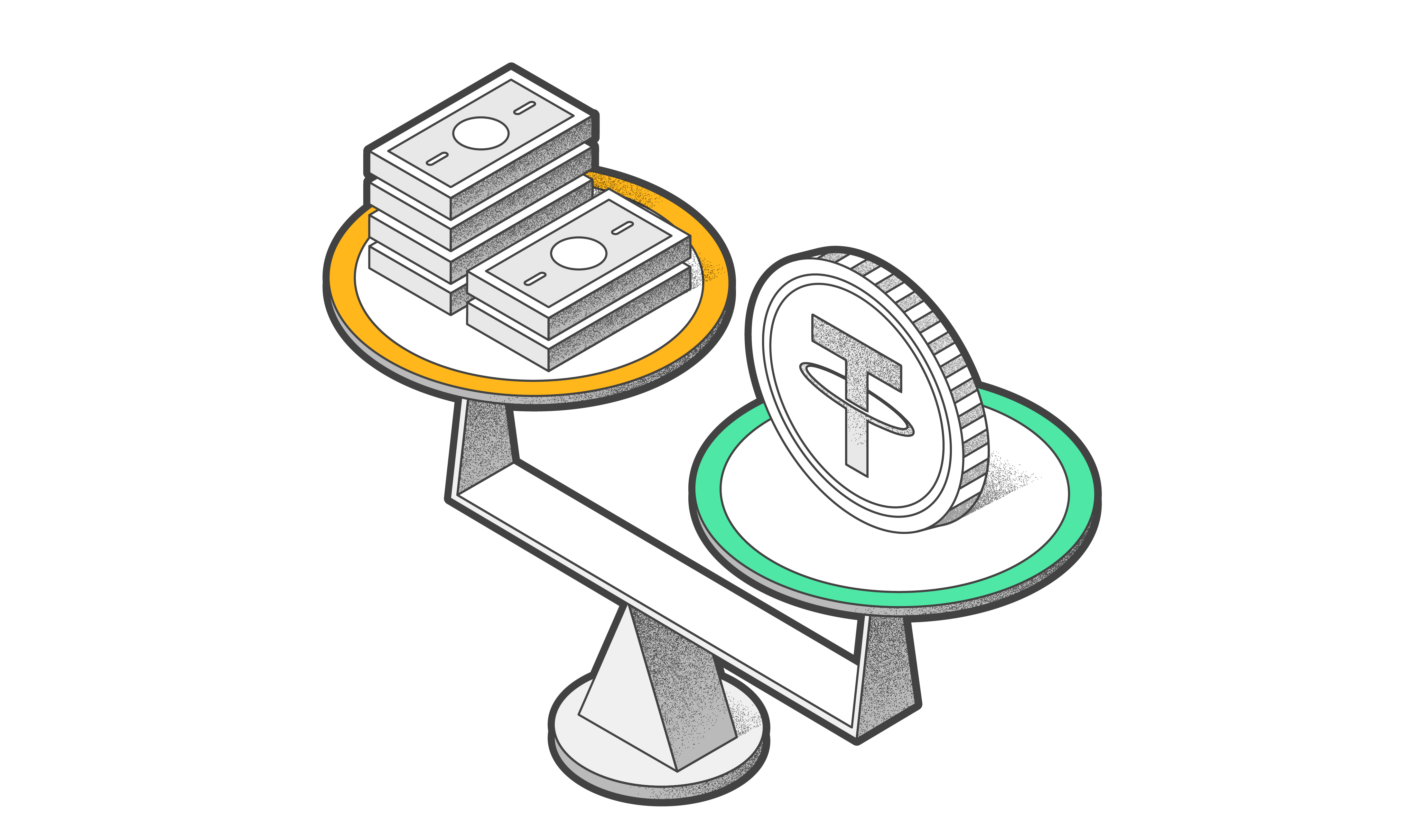By default, the Tangem Wallet mobile app displays your asset prices in United States Dollars US$. However, you might want to change the currency to see what they're worth in another currency.
If you want to see cryptocurrency prices in USD, you need to change your Tangem Wallet currency.
In this short guide, you'll learn how to change your portfolio's base currency in the mobile app.
How to change your currency in Tangem Wallet
- Open the Tangem Wallet app.
- Tap the three dots at the upper-right corner of the homepage.
- Tap App Settings.
- Select App Currency.
- Search for your desired currency in the search bar, or scroll down the list of currencies and select one.
- Go back to the homepage.
After you've changed the currency, cryptocurrency prices and your wallet balance will be displayed in it.