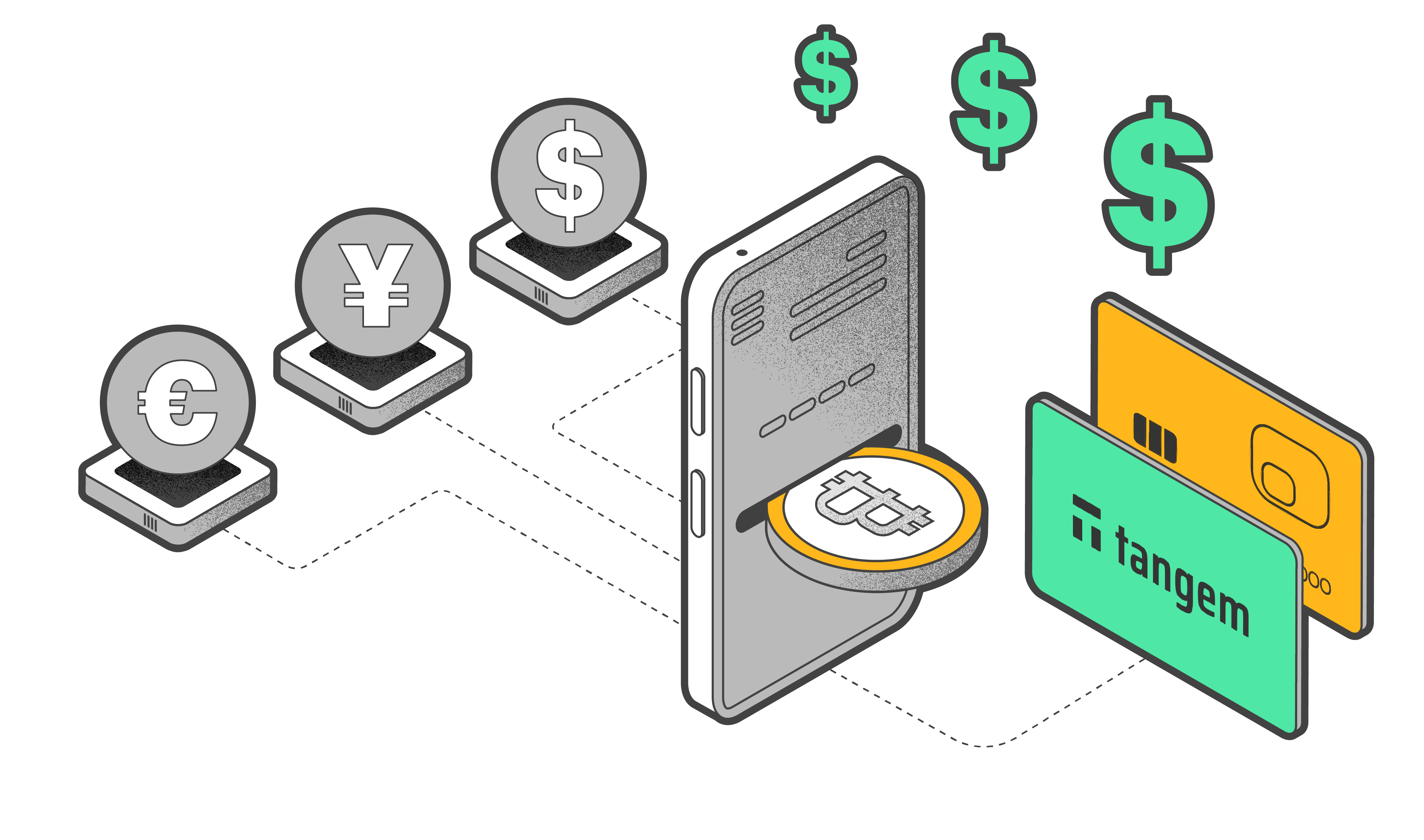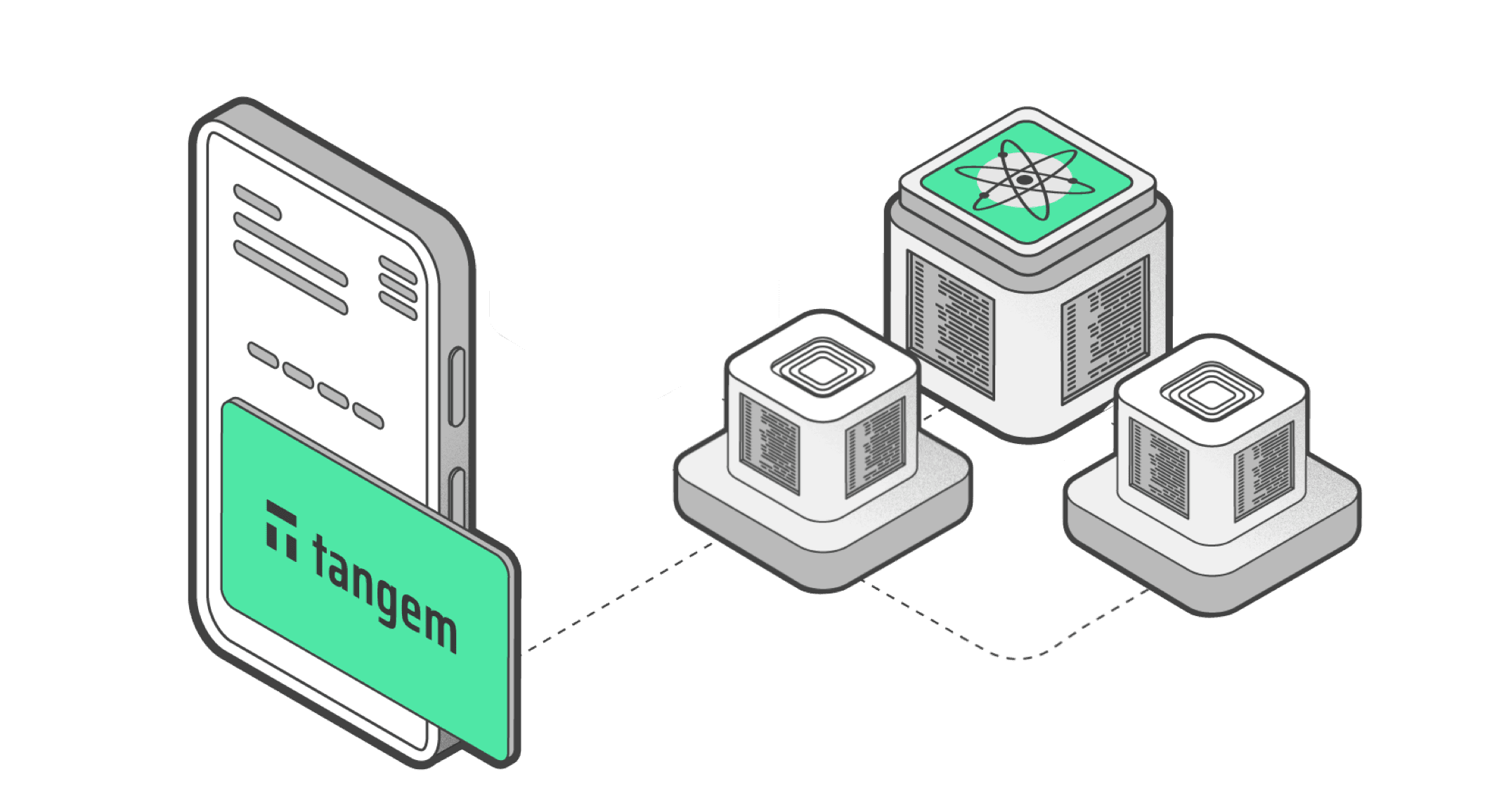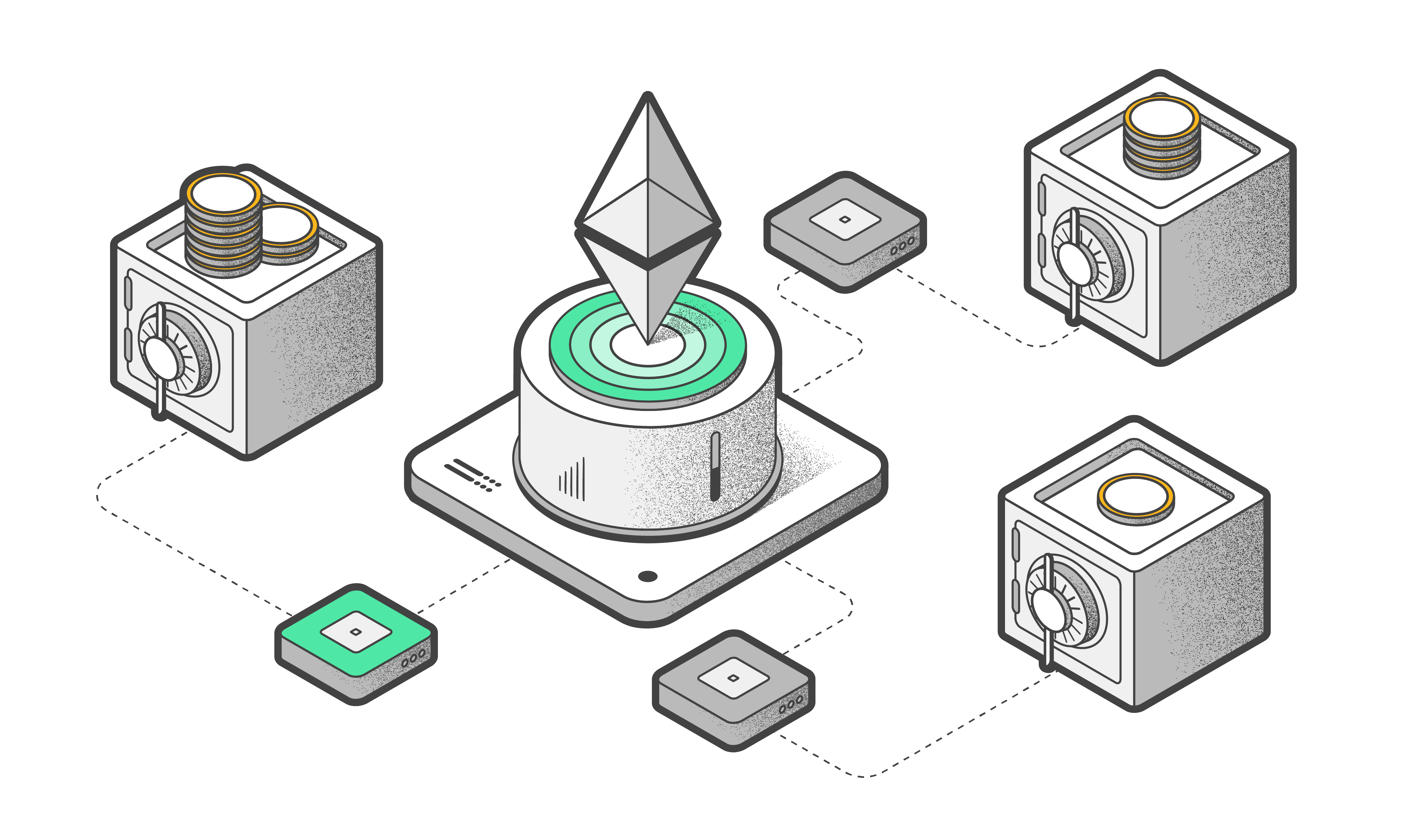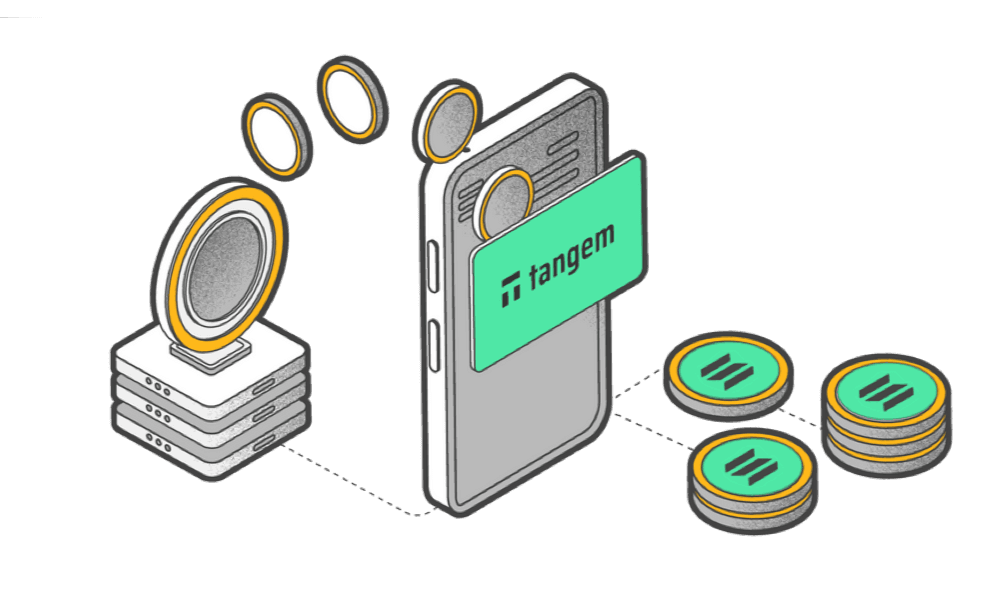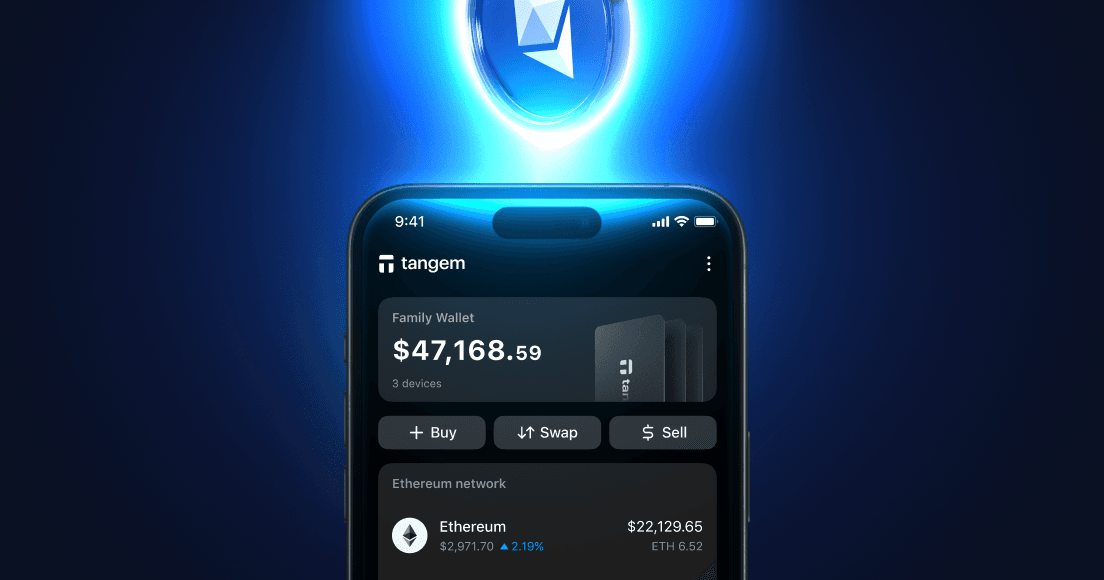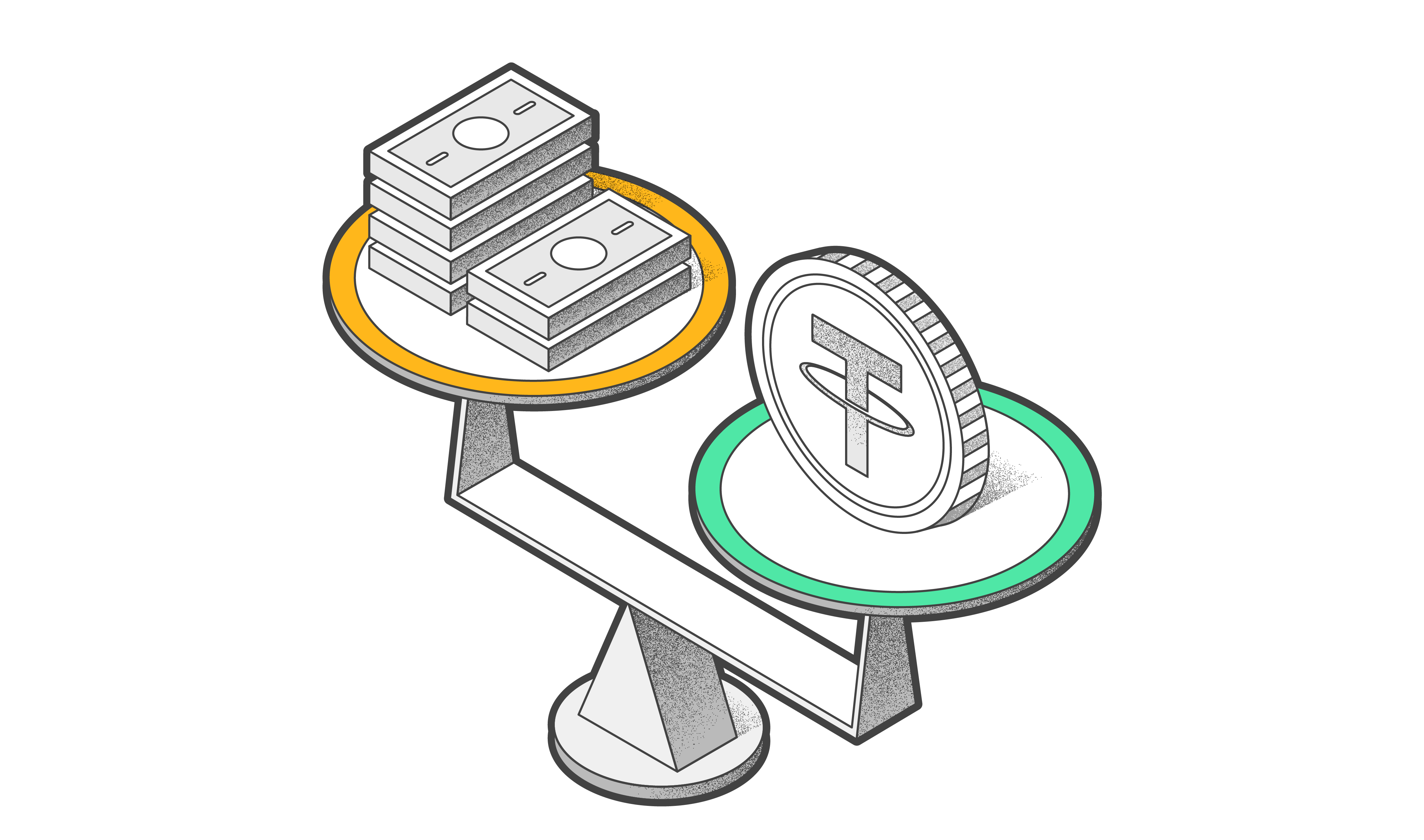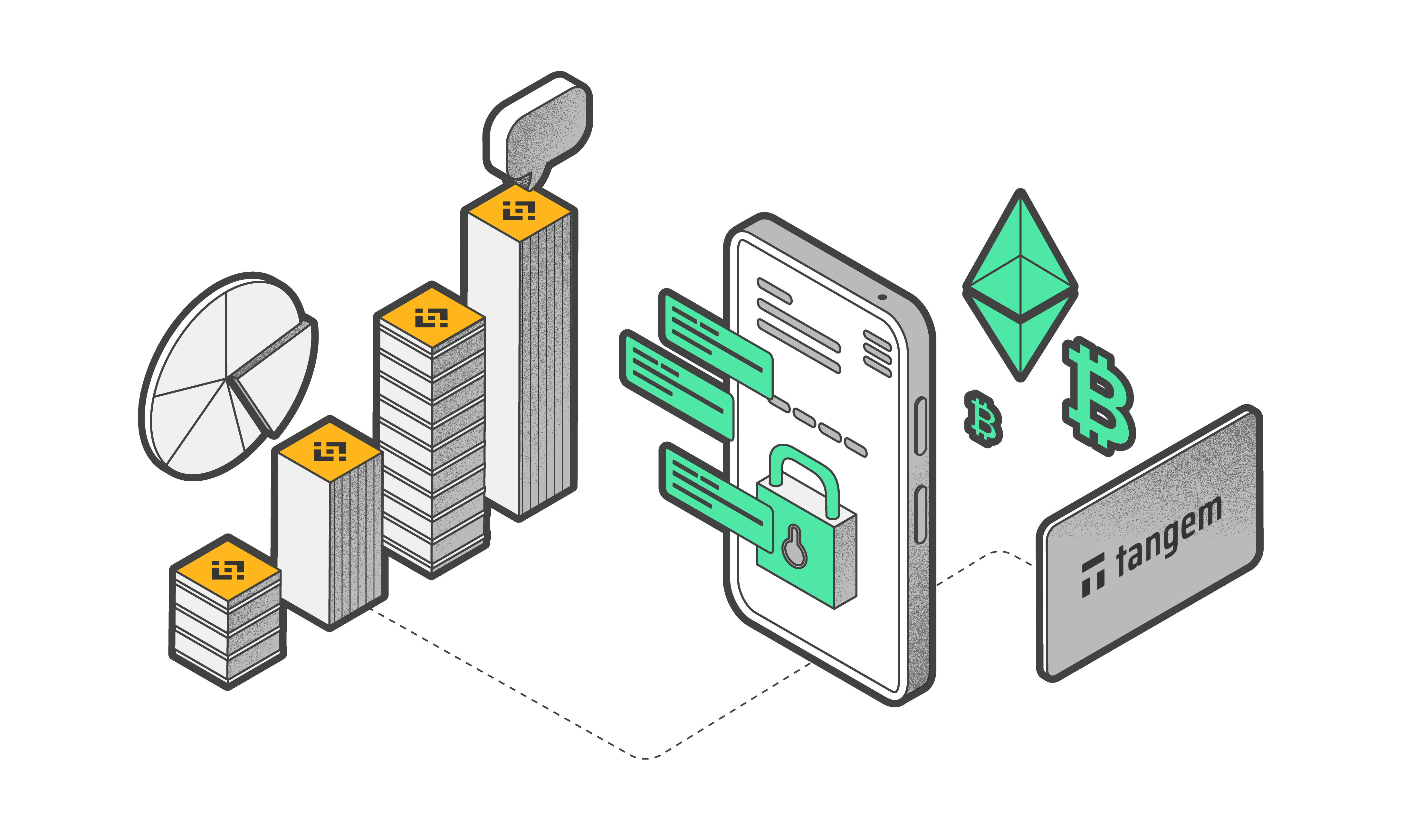
How to Stake POL (ex-MATIC) and Earn Rewards in Tangem Wallet
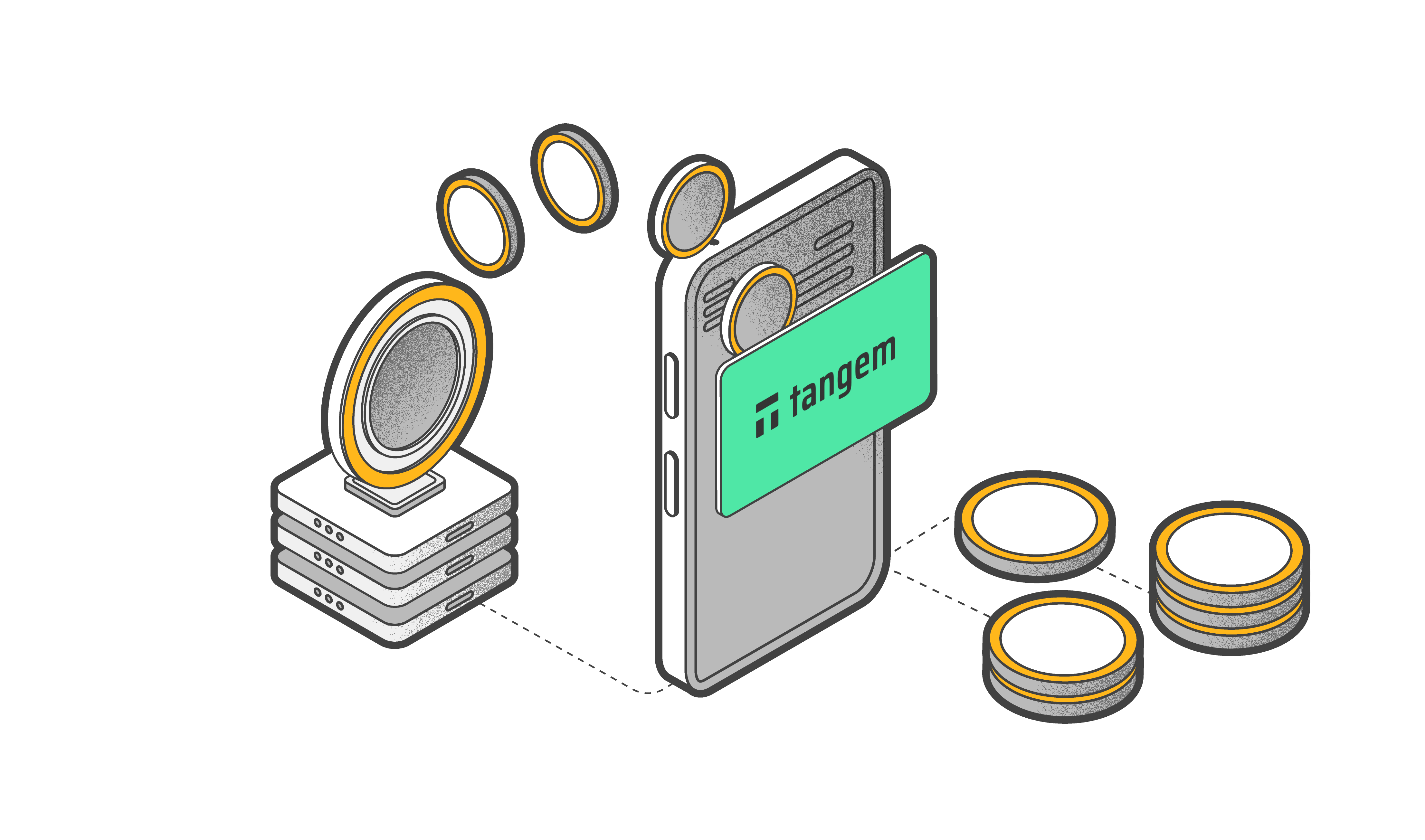
Polygon's native staking works exclusively on ERC-20 because it was originally designed as a sidechain for Ethereum. By allowing staking on Ethereum, POL benefits from Ethereum’s established security model rather than developing a standalone staking mechanism on the Polygon network.
This choice reflects Polygon’s goal of enhancing Ethereum’s scalability while leveraging its security; a setup decided even before Ethereum Layer 2 solutions became more common.
For more details, check out the Polygon documentation here.
Staking POL (ex-MATIC) on ERC-20 is integrated through Polygon’s PoS architecture, which uses Ethereum as the settlement layer. This means the fees for staking and unstaking are paid in ETH.
Validators secure Polygon by bonding POL tokens directly on Ethereum’s network. Polygon's system uses two main components:
- Heimdall for validator management and consensus;
- Bor for block production, maintaining both security and scalability.
This design reinforces Polygon’s original goal of boosting Ethereum's ecosystem.
How to Stake POL
Staking Polygon involves locking up your tokens to help secure the network and validate transactions. Let's go through the process:
- Delegating tokens: Delegate your POL tokens to a validator. Validators on the network process transactions and maintain security, earning rewards in return.
- Validator selection: It’s essential to pick a reliable validator, as delegators share the rewards the validator earns. In Tangem Wallet, you can choose from a variety of validators.
- Rewards and Fees: Staking rewards are distributed proportionally to the amount of POL staked. Validators may also charge a fee (a percentage of the rewards) for their services.
- Claiming rewards: On Polygon, rewards must be claimed manually. Unclaimed rewards accumulate over time but won’t compound automatically.
- Unbonding period: If you decide to unstake your POL, there’s a mandatory unbonding period before you regain full control of your tokens, usually lasting two days.
Staking through a wallet like Tangem can simplify the process by allowing direct delegation and reward claiming. We made it simple to stake, so you can earn rewards on Polygon without complicated setups or the risk of losing your assets.
How to Stake POL (ex-MATIC) in Tangem Wallet
Here's how to stake POL(ex-MATIC) in your Tangem app:
- Open your tangem app and enter POL(ex-MATIC) in the Search bar below.
- Select the relevant result to access the token's information page
- Tap Add to portfolio.
- Choose a wallet and enable POL(ex-MATIC) on the Ethereum(ERC20) network
- Tap Continue.
- Go to the token page and tap Stake.
- Review the conditions, including APR, reward schedule, and unbending period.
- Tap Stake.
- Enter the amount of POL you want to stake and tap Next.
- Tap Give Permission to allow the Polygon smart contract to use your POL tokens. Tap Approve.
- Enter your access code and scan your wallet.
- Tap the validator shown to choose from a list of available validators.
- Tap Network fee to choose between Market and Fast.
- Tap Stake.
- Enter your access code or biometric ID and scan your Tangem Wallet.
- Your POL tokens will be staked when the transaction is processed.
You can monitor your staking progress on the token page.
Conclusion
Tangem Wallet is the best place to stake Polygon. Its secure and easy-to-use interface lets you stake directly on ERC-20, which works well with Polygon’s staking system on Ethereum.
With Tangem, users control their private keys, meaning you don't have to rely on third-party services to safeguard your staked assets. Tangem's staking provider, StakeIt, covers all slashing penalties a validator may incur for any reason, including node downtimes.