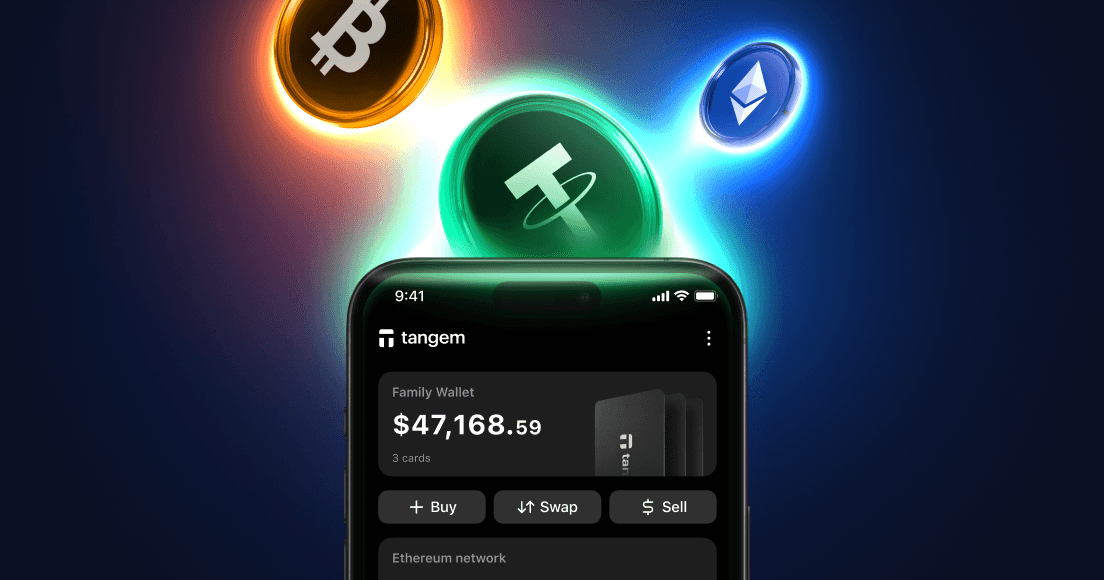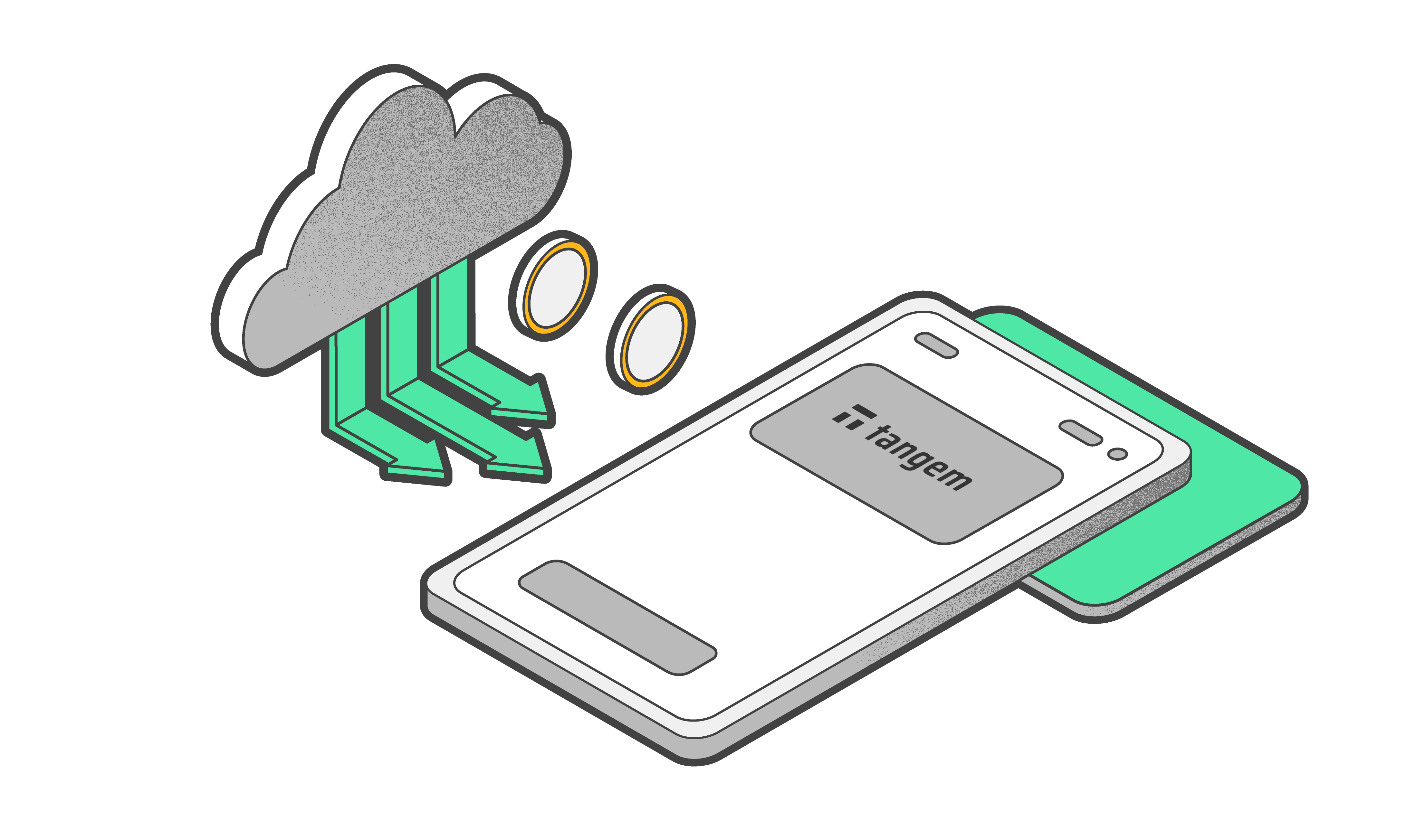How to Set up and Use the Tangem Ring

The Tangem Ring improves secure crypto access by combining convenience and top-tier security in a sleek, portable form. As a wearable crypto wallet, it integrates perfectly with the Tangem Wallet ecosystem, supporting the same wide range of networks and features, such as native staking.
Tangem Rings comply with EMF standards, ensuring a safe level of electromagnetic emissions. They are also RED certified, guaranteeing reliable operation on radio frequencies. With RoHS certification, our rings are free from harmful substances, and LVD testing confirms their safety at low voltage.
We designed the Tangem Ring for continuous wear, offering constant access to crypto while remaining resilient in challenging environments. This makes it a game-changer in secure and accessible crypto management.
Learn more about the Tangem Ring here.
Preparing for the setup process
Now that you've received your Tangem Ring, how do you set it up? First, make sure you have a compatible smartphone with the Tangem app.
Compatible smartphones
To use the Tangem Ring, your smartphone must support full NFC functionality. For iOS users, this includes iOS 14.5 and higher devices, starting with the iPhone 8 and newer models. Models like the iPhone 7 and iPhone SE (first generation) do not have full NFC support and cannot transfer the necessary information to activate the wallet. However, newer iPhones (8 and up) are fully compatible.
For Android devices, the phone must run Android 6.0 or higher with full NFC support. Many Android phones meet this requirement, but some models may lack the full NFC capabilities needed for activation. Common compatible brands include Samsung, Google Pixel, Huawei, Sony Xperia, and Motorola, provided the models have NFC functionality enabled.
In cases where a device lacks full NFC, you can create a backup using a compatible phone and then continue using the original phone for other operations. It's important to check each manufacturer's NFC capabilities of specific models to ensure compatibility.
Tangem mobile app
You can download the Tangem app on both iOS and Android devices. For iOS users, it is available on the Apple App Store, requiring iOS 15.0 or later. You can find the app by searching "Tangem" directly in the App store.
For Android users, the Tangem app is available on the Google Play Store for devices that support NFC. Additionally, if you prefer or need an APK file, you can download it from GitHub and manually install it on your phone.
Both versions of the app offer support in multiple languages, including English, Spanish, French, Japanese, Ukrainian, German, and more, ensuring accessibility for a global audience.
Setting up the Tangem Ring
Here's how to set up the Tangem Ring with or without a seed phrase.
Open the Tangem app and tap Scan Tangem.
- Remove the ring from your finger and hold it close to your smartphone’s NFC antenna.
To set it up without a seed phrase, tap Create wallet.
Choose Other options to set up your ring with a seed phrase or import a wallet into the ring using a seed phrase.When you tap the Create Wallet button, the Tangem Ring generates your private key inside its secure chip. This private key cannot be extracted, stolen, or revealed by anyone, not even Tangem.
Now, you must create backups; we strongly recommend doing this immediately.
Tap Add a card or ring and scan any Tangem card from the box.
Tap the Add a card or ring button again and scan the second Tangem card.
Select Finalize backup.
Now, you need an access code to protect your Tangem Ring from unauthorized third-party access.
Tap Create and enter an access code.
Choose any word, phrase, or numbers you like. You can also set a unique access code for each device later. Select Continue.
Re-enter your access code again and tap Submit.
Now, you must complete the backup process.
Tap Scan ring and bring the ring close to your phone’s NFC antenna. Keep it still for the 15-second countdown.
Select Scan card and repeat the process with the first backup card. Pay close attention to the card’s number.
Tap Scan card again and repeat the process with the second backup card.
Allow the Tangem app to use biometric authentication, such as Face ID, for quicker access to your wallet.
We have added Bitcoin and Ethereum to your wallet by default, but you can add more assets now or later.
After selecting more assets, enter your access code and scan your Tangem.
Tap Continue to my wallet.
You have successfully set up your Tangem Ring, and we hope you enjoy using it.
Managing crypto with the Tangem Ring
With the Tangem Ring, accessing your crypto is quick and secure. Tap your ring to your smartphone's NFC area to sign transactions and instantly change the wallet. Since your private keys are stored offline, the Tangem Ring protects against online threats.
Sending and receiving crypto is also easier with the Tangem Ring. To send crypto, enter the amount, recipient, and network fee level. Then tap your ring on your phone to authorize the transaction. To receive, simply generate a receiving address in the app. All transactions are secure, keeping your private keys safe at all times.
Tangem Ring also supports staking for assets like Solana, Cosmos, and Tron, allowing users to earn rewards. You can track your entire crypto portfolio in real-time, with market insights and price updates built into the app, making it an all-in-one platform for managing your crypto investments.
Using the Tangem Ring daily
Although the Tangem Ring is made of very durable material, it’s still vital to care for it. Avoid exposing the ring to extreme temperatures or harsh chemicals, and clean it regularly with a soft, dry cloth.
To maximize your Tangem Ring’s capabilities, regularly check for app updates. We frequently roll out new features, such as support for additional cryptocurrencies, staking, and NFTs (soon).
By staying current with the latest app versions, you’ll gain access to improved performance, expanded compatibility, and new tools for your crypto life.
Troubleshooting issues
If you experience issues with the ring’s NFC functionality, ensure your smartphone’s NFC settings are turned on and positioned correctly when tapping the ring. If the connection seems weak, try moving the ring closer to the NFC reader on your phone so that there are no obstructions, including the phone's case.
Restarting the Tangem app or your phone can also resolve minor issues. If problems persist, ensure your app is up to date and, if necessary, contact our customer support for further assistance.
Conclusion
The Tangem Ring offers a powerful combination of security, convenience, and ease of use. With private keys stored offline, your crypto is safe from online threats while providing quick, wireless access through NFC technology. Its durable design and convenient interaction with the Tangem app make it ideal for managing crypto assets on the go.
As Tangem continues to release updates and new features, your ring becomes even more versatile. You can explore staking options, portfolio tracking, and more—all from the convenience of a wearable. Your ring is the future of easier and smarter crypto management.